Being able to bring your data to life through Dashboards and Graphs is a pretty awesome feeling, especially as the story of your project comes to life, but before we can create visualisations, we first need to create a study!
From your “My Studies” page, click on the “Create a New Study” icon.
Jump over to the aptly named Creating Studies section of the knowledgebase to help navigate setting up your study.
If you already have your Study created… Congratulations! We hope you enjoyed the confetti!
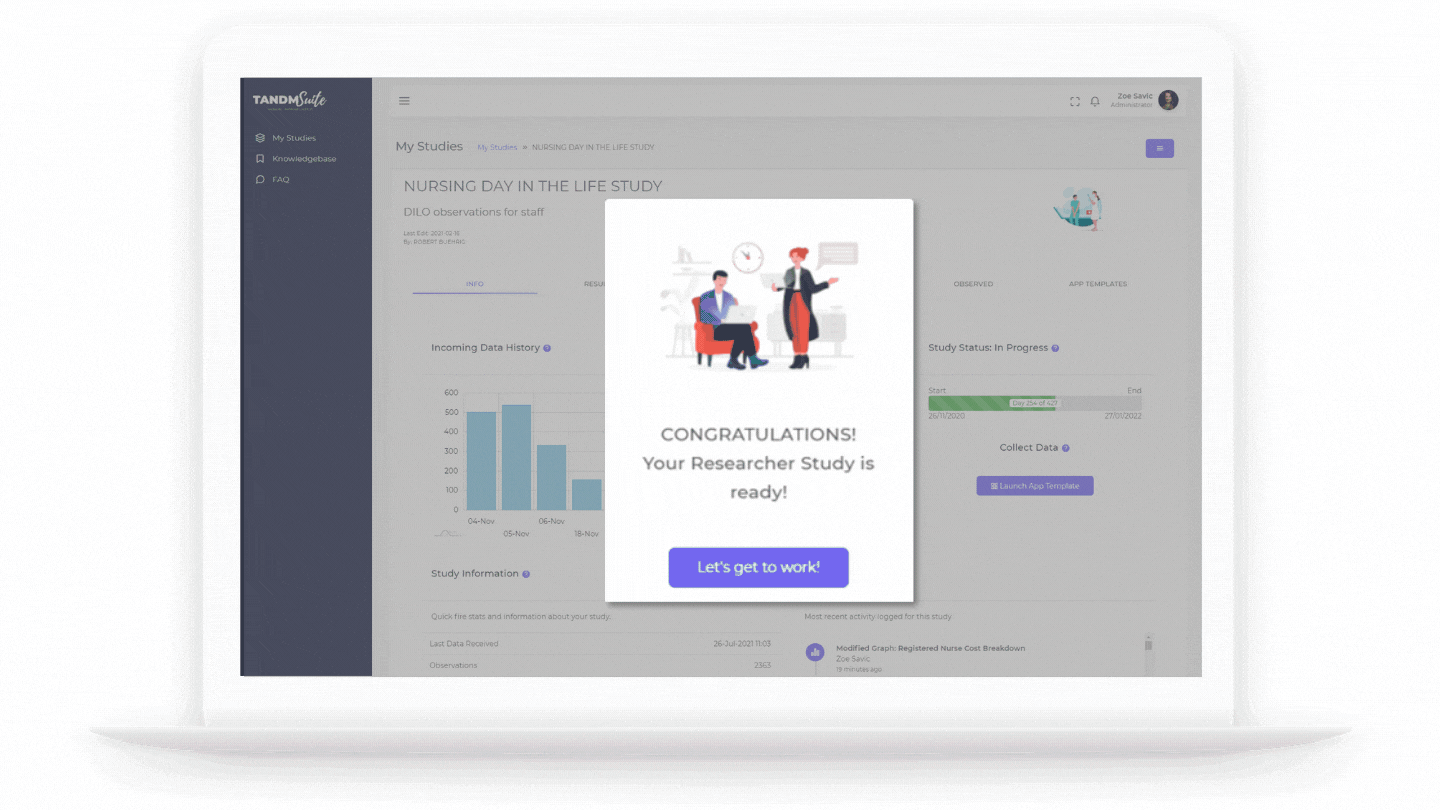
Remember! You can add more templates to your Study after it is created.
If that is what you’re wanting to do go to the “App Template” tab and click on the purple “Add App Template” button.
The instructions in the Creating Studies section will help you along from there.
