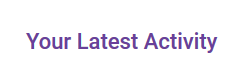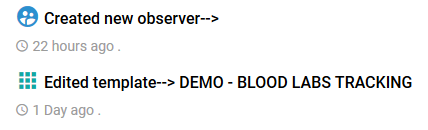Welcome to our first official release update:
TANDM Suite – October Release Notes!
TYPE: New
WHERE IS IT: TANDM Admin Page > Graphs
FEATURE: Graph Builder
SUMMARY: Graph Builder is a simplified interface for querying your observations and building meaningful visualizations.
WHY IT MATTERS: Lots of data means lots of complexity, this feature helps you simplify that complexity and still achieve dramatic visualizations to your data insights.
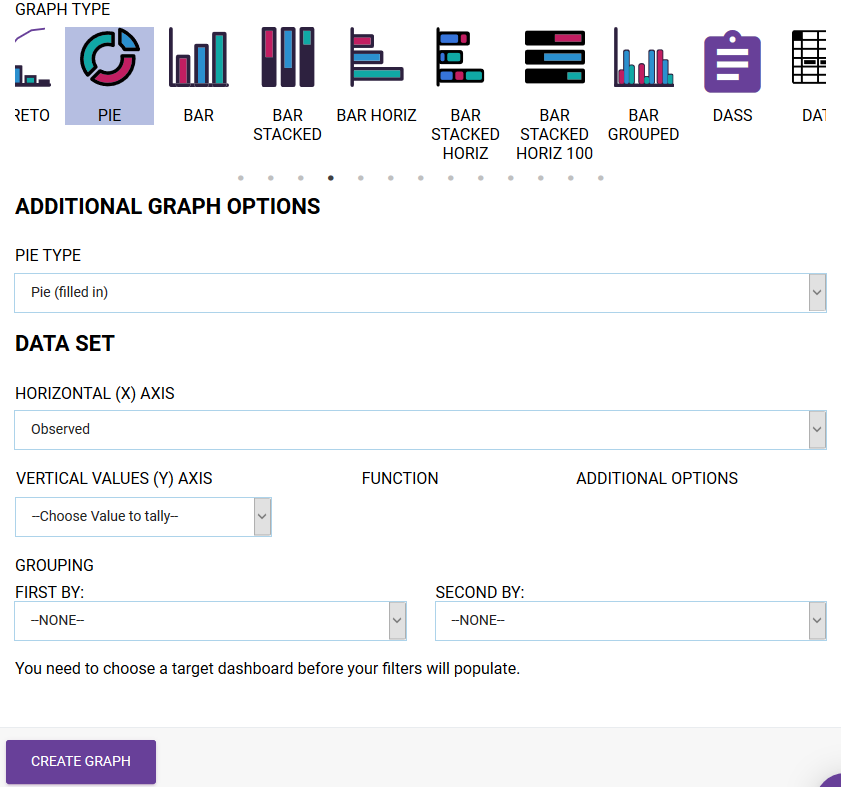
TYPE: New
WHERE IS IT: TANDM Admin Page > Graphs
FEATURE: Graph Type | Pareto Charts
SUMMARY: Pareto charts pair bar graphs with percentage of total on a dual axis graph.
WHY IT MATTERS: When you want to focus on the “big win” items first, pareto charts are great to show you what that item should be.
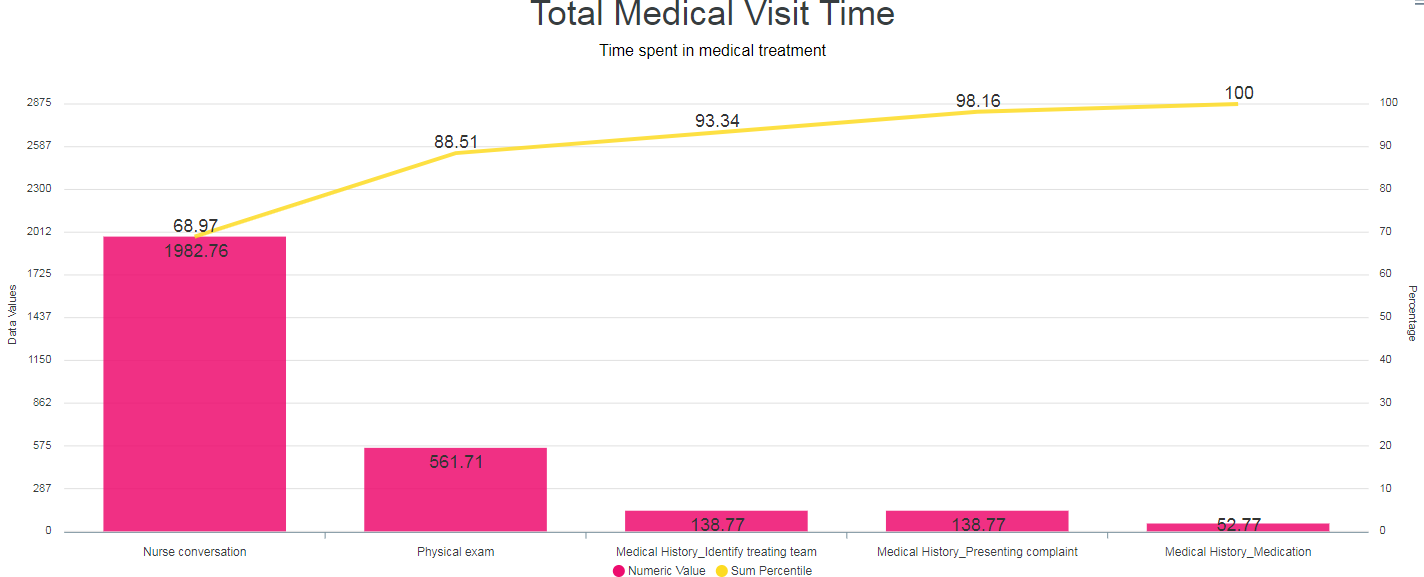
TYPE: New
WHERE IS IT: TANDM Admin Page > Graphs
FEATURE: Graph Type | DASS
SUMMARY: Depression Stress Anxiety Survey – Dynamic graph which parses the survey results and calculates a psychiatric score for the individual. Learn more here.
WHY IT MATTERS: The DASS graph gives you a fully interactive collection of graphs that allows you to filter your study results down to what interests you without building quite so many graphs.
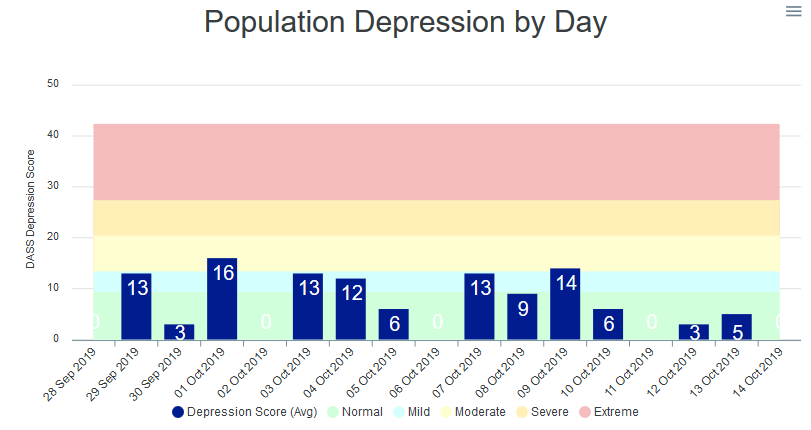
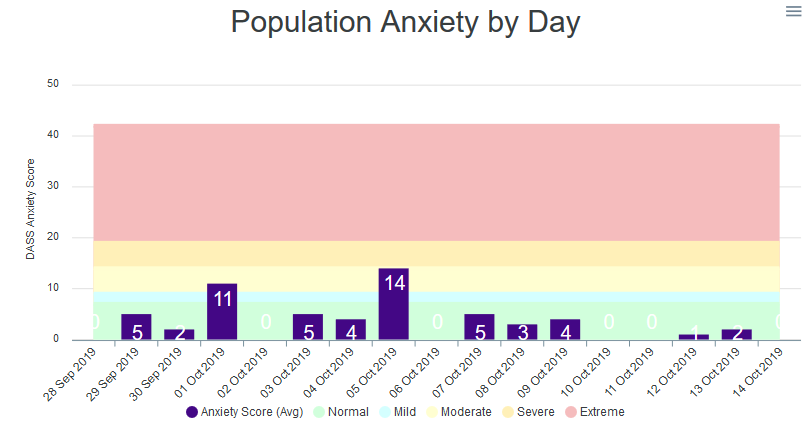
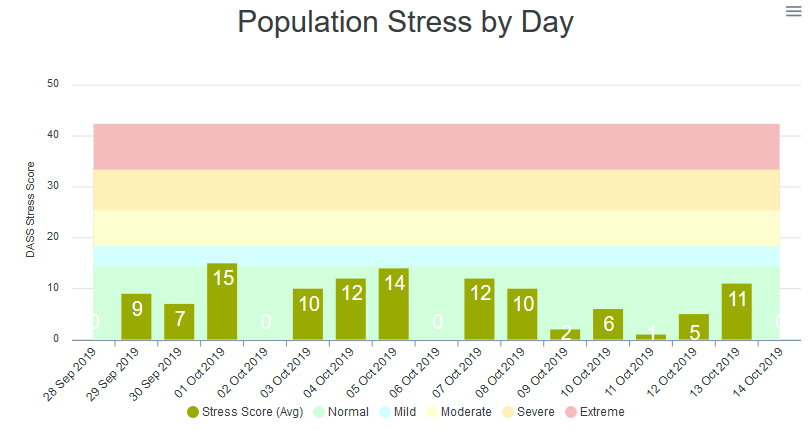
TYPE: New
WHERE IS IT: TANDM Admin Page > Graphs
FEATURE: Graph Library | Apex Charts
SUMMARY: Our previous library just didn’t do enough for you. Migrating opened up a ton of new visualizations for you to leverage with a stronger base feature set!
WHY IT MATTERS: All graphs are now downloadable in PNG & SVG formats. All graphs have hover over highlighting of data sets. All graphs have improved data labeling and legends
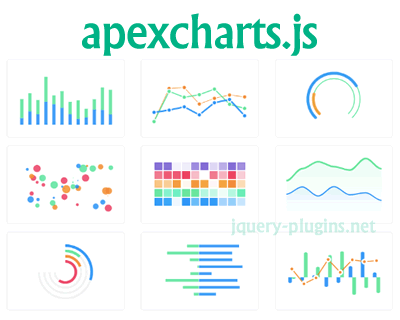
TYPE: New
WHERE IS IT: TANDM Mobile App > Tasks
TANDM Admin Page > Templates
FEATURE: Observation Type | Survey
SUMMARY: Sometimes you need to ask something instead of watch it.
WHY IT MATTERS: DASS, SUS, NPS, all standards on asking people their thoughts. Now you can include these with TANDM Suite studies as well!
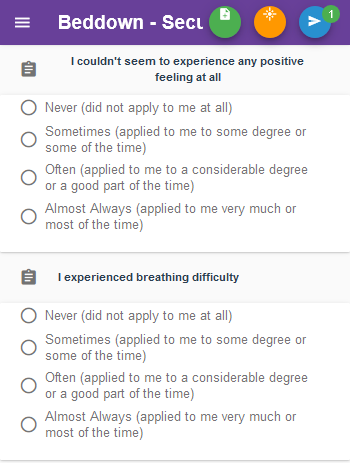
TYPE: New
WHERE IS IT: TANDM Mobile App > Settings
FEATURE: Observed Type Ahead
SUMMARY: Observed is now attached to a list of who has been observed in this study.
WHY IT MATTERS: Demographics allows details of the Observed to be captured to enhance and round out the context of who is being observed.
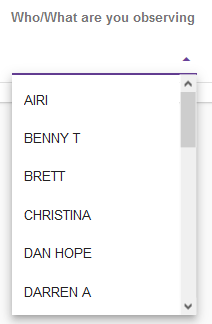
TYPE: New
WHERE IS IT: TANDM Admin Page > Study > Observed
FEATURE: Observed now store demographic data
SUMMARY: Sometimes it’s not enough to just say who did it, you need to know more about “who” is.
WHY IT MATTERS: Demographics allows details of the Observed to be captured to enhance and round out the context of who is being observed.
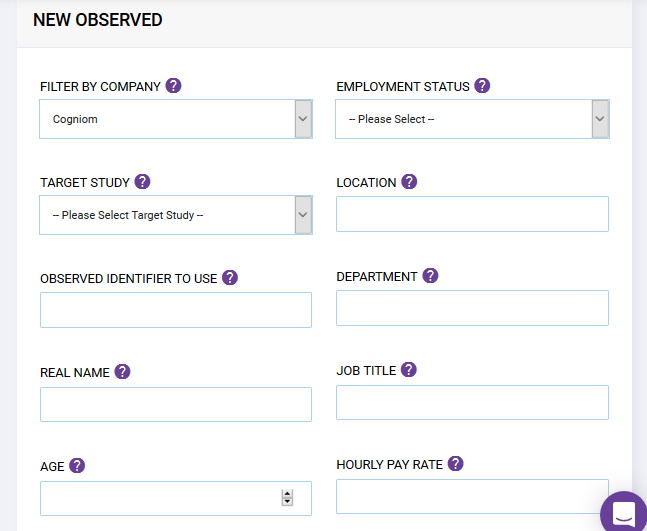
TYPE: New
WHERE IS IT: TANDM Admin Page > All
FEATURE: Intercom Assist
SUMMARY: That little icon in the bottom right? That’s intercom, and it’s literally a hotline straight to us.
WHY IT MATTERS: If you’re seeing something you need urgently resolved, we’re here to help. Click on that icon, tell us what you need, and you will have a chat directly to someone on our team.
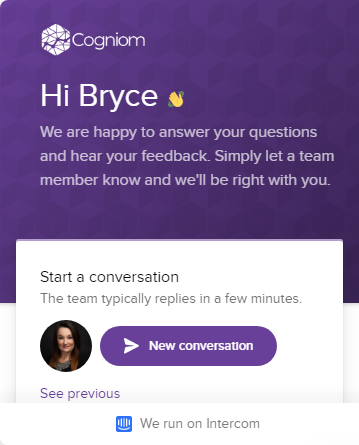
TYPE: New
WHERE IS IT: TANDM Admin Page > Observations
FEATURE: Manual Observation
SUMMARY: Create an observation manually for something that occurred in the past to your study.
WHY IT MATTERS: Even if going forward you use TANDM for all your study needs you probably have a baseline you need to import/include. This will let you add those data points.
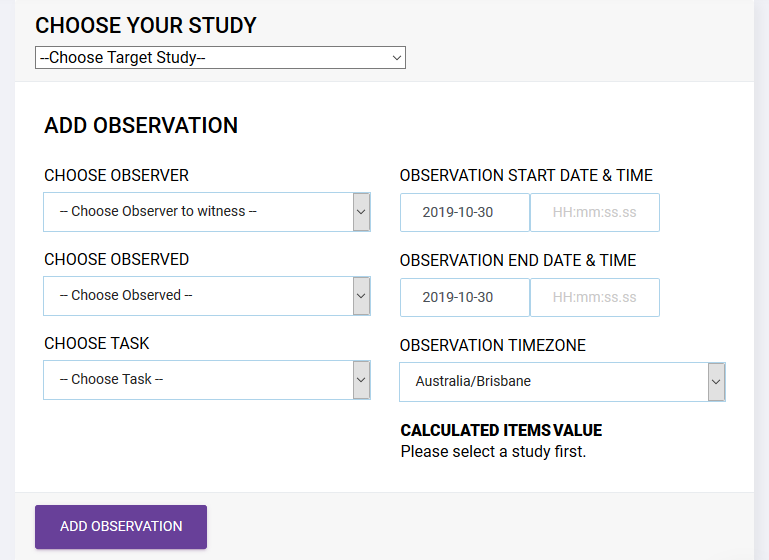
TYPE: Enhancement
WHERE IS IT: TANDM Mobile App > Tasks
FEATURE: Submit Queue from Tasks
SUMMARY: Top right of the app you’ll see a little paper airplane, after making observations it will enable, click it to submit your queue without going to settings.
WHY IT MATTERS: Making Time and Motion easy for you is our objective, and to that end we’re pulling all the common functions onto the task pane. This is the first of several steps in that direction.

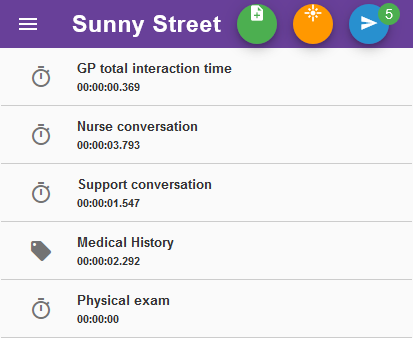
TYPE: Enhancement
WHERE IS IT: TANDM Mobile App > Tasks
FEATURE: Study Title appears in Tasks pane
SUMMARY: When you switch studies and go back to Tasks you’ll now see the Study title at the top.
WHY IT MATTERS: Sometimes studies look VERY similar (often by design), seeing the title helps remove confusion about where you’re collecting your data.
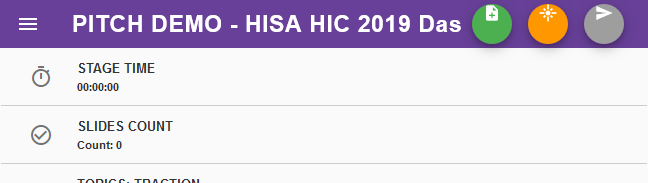
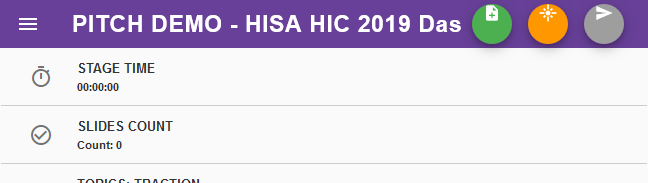
TYPE: Enhancement
WHERE IS IT: TANDM Admin Page > Dashboards
FEATURE: Public controls on dashboards/graphs
SUMMARY: There is an embed functionality to allow you to add your dashboards and graphs to your own portals, which now that has a security setting that must be enabled first.
WHY IT MATTERS: Security is at the core of what we do and ensuring your data is only visible to others when you want it to be is very important to us.
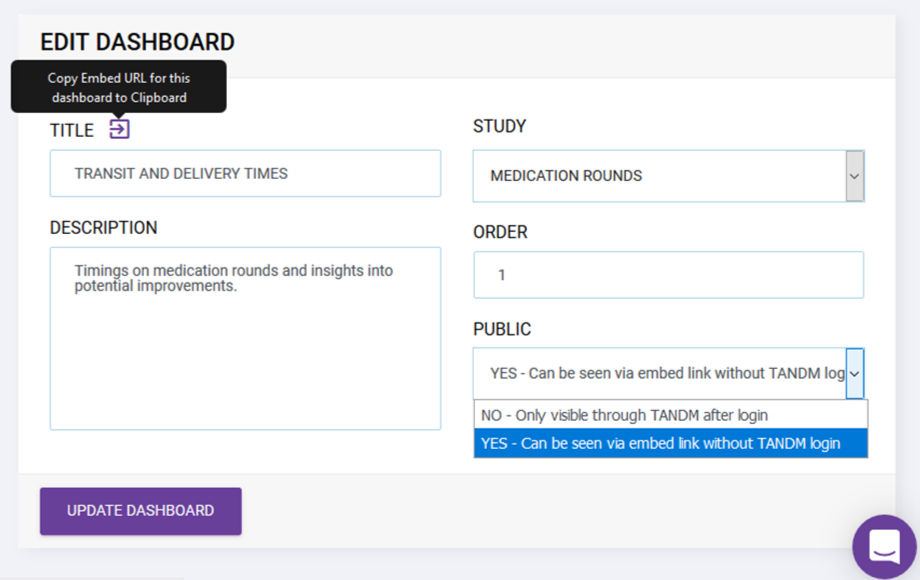
TYPE: Enhancement
WHERE IS IT: TANDM Admin Page > Overview
FEATURE: New Look and Feel
SUMMARY: The Overview page has been revamped with feedback to improve look and feel.
WHY IT MATTERS: Because regardless of functionality sometimes you just want the thing to look good!
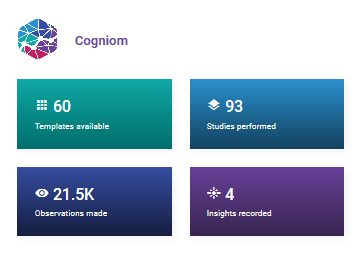
TYPE: Enhancement
WHERE IS IT: TANDM Admin Page > All
FEATURE: Time zone captured at login
SUMMARY: Tracking your local time zone on login helps us keep all timestamps making sense in the context of your local time.
WHY IT MATTERS: These logs help us to keep up with how you leverage our toolset (and that only the right people do).
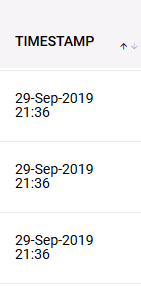
TYPE: Enhancement
WHERE IS IT: TANDM Admin Page > Overview
FEATURE: Activity Logs
SUMMARY: We’ve added a LOT more triggers to help keep track of what features you use the most and make sure security is followed.
WHY IT MATTERS: These logs help us to keep up with how you leverage our toolset (and that only the right people do).