TYPE: Enhancement
WHERE IS IT: TANDM Mobile App > Tasks
FEATURE: Refresh protection measures
SUMMARY: We’ve enhanced the Chrome and Safari Web App experience to prevent drag down auto-refresh in Chrome and pop-up warn if you otherwise trigger a refresh or page closure.
WHY IT MATTERS: The refresh of the Web App with running Observations can cause loss of data (running timers stop working) and also force log out and back in to reset the App. Avoiding that interruption is key to a smooth and contiguous TANDM experience.
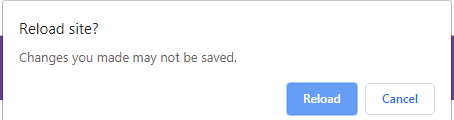
TYPE: New
WHERE IS IT: TANDM Mobile App > Tasks
TANDM Admin Page > Templates
FEATURE: Observation Type | Popups
SUMMARY: Once built into your Template, you can now track individual timers while a parent overall timer runs in parallel. This allows post analysis of the overall workflow time as well as itemized breakdown of the workflows individual steps.
WHY IT MATTERS: Sometimes both steps and overall matter! Rather than try to sum the individually related timers post processing, now just look at the overall timer as needed
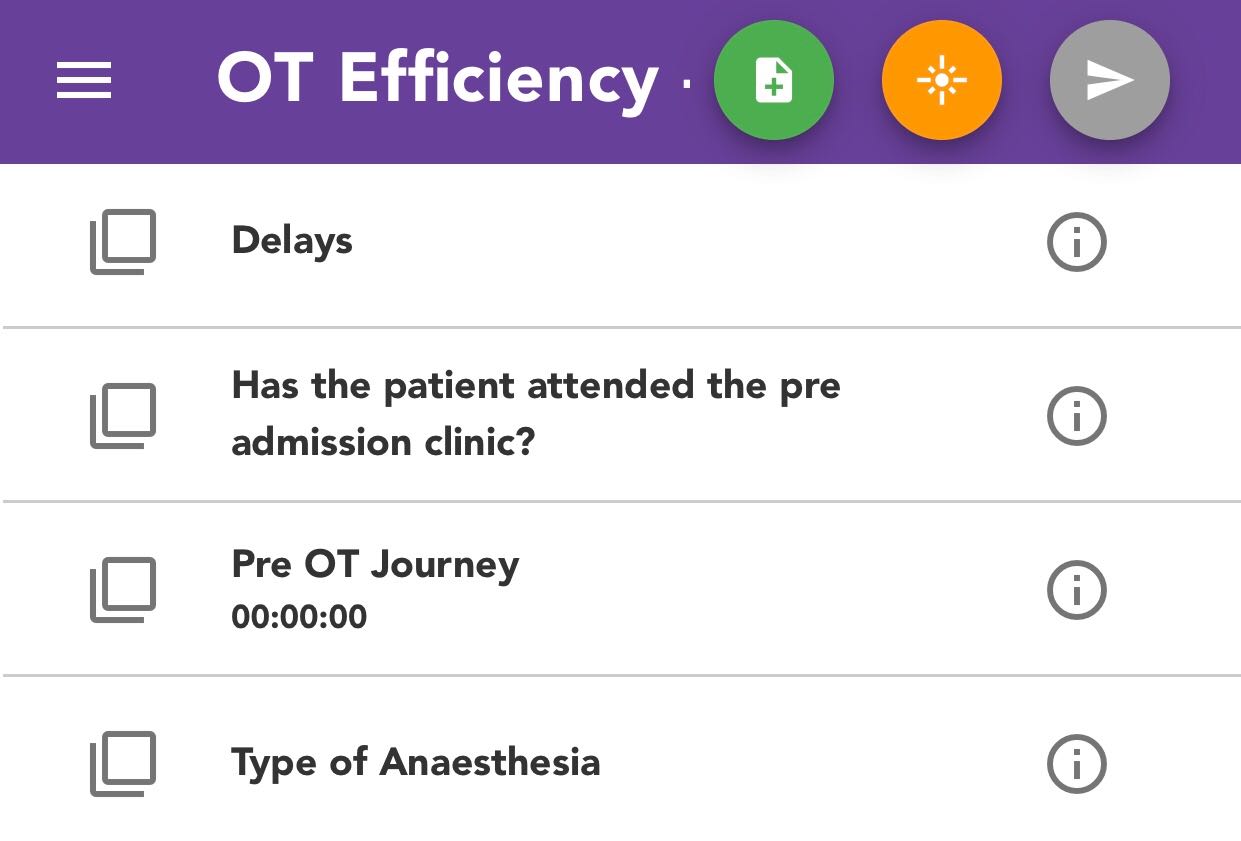
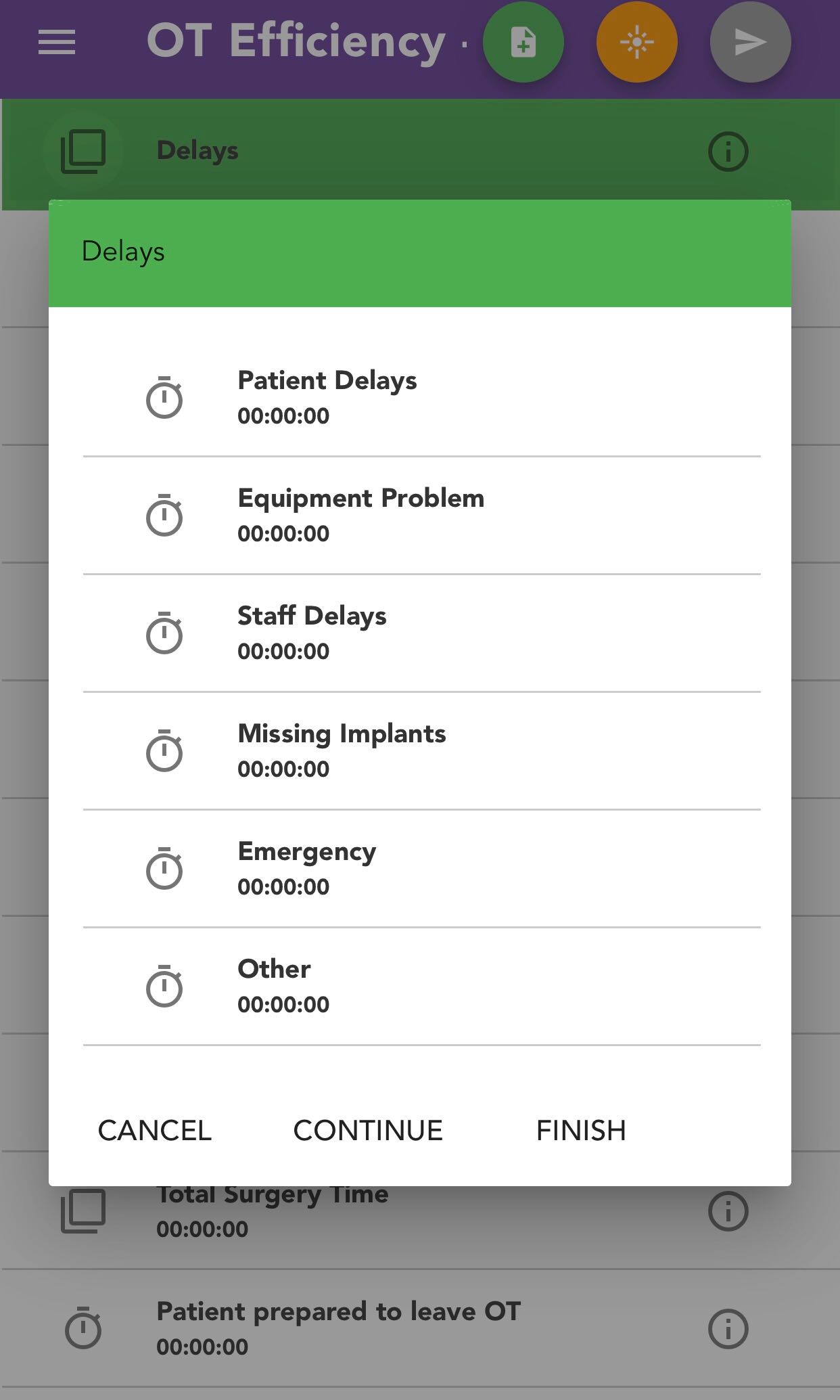
TYPE: New
WHERE IS IT: TANDM Mobile App > Tasks
FEATURE: Observation Type | Labels
SUMMARY: Labels are a free text additional field that can be optionally added to any timer or group of timers. On the right side of the Web App is a new icon for bringing up the Label dialogue, just set the label and it will persist on that timer going forward and store along with the rest of your Observation data.
WHY IT MATTERS: This is the first step toward one Observer tracking multiple Observed simultaneously in the TANDM suite. Often this is not necessary, but when it is, it quickly becomes crucial.
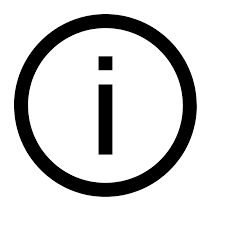
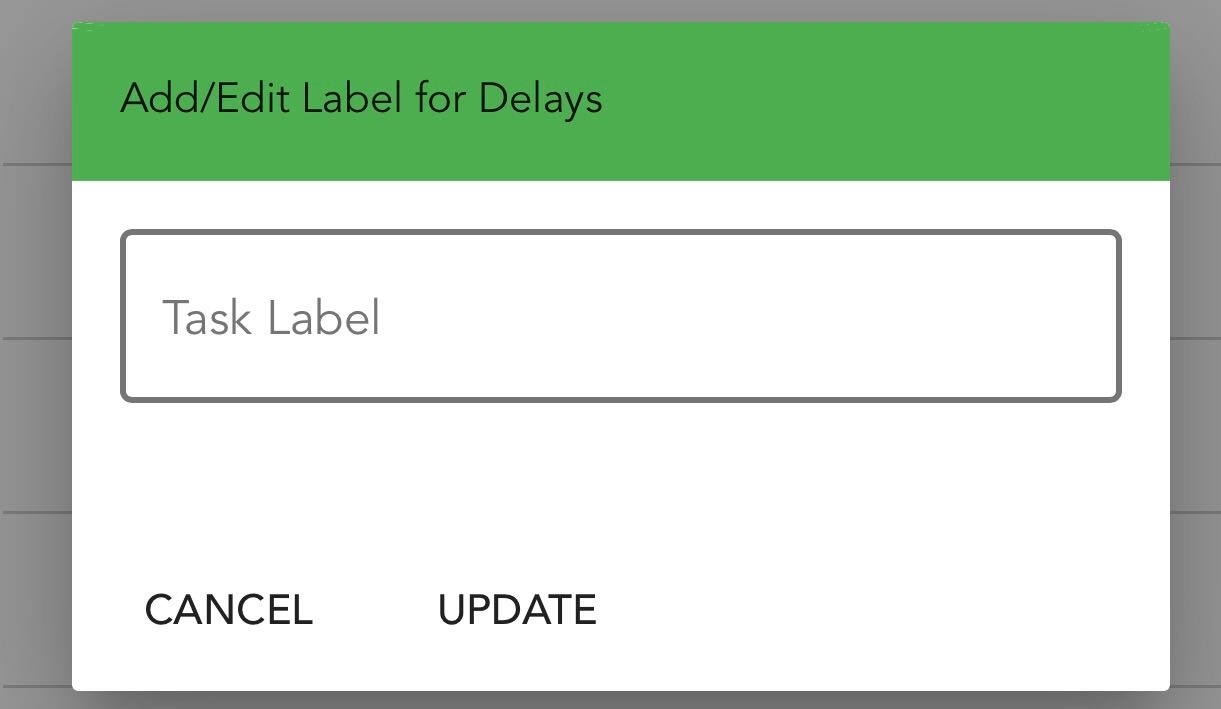
TYPE: New
WHERE IS IT: TANDM Admin Page > User Menu (top right) > Activity Logs
FEATURE: Activity Logs
SUMMARY: Sometimes you just need accountability for who did what when! This new view consolidates many of the internal logs captured by the Admin page into an easily sorted table that can be filtered to focus on a Study or a specific User’s activity.
WHY IT MATTERS: Security benefits are big on this feature, but it’s also about making sure we know who touched a certain tier last. In the future this log will also include high level numerical data on Observation collection so you can brag about your data collections! (We’re all nerds, it’s ok, own it.
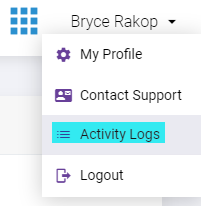
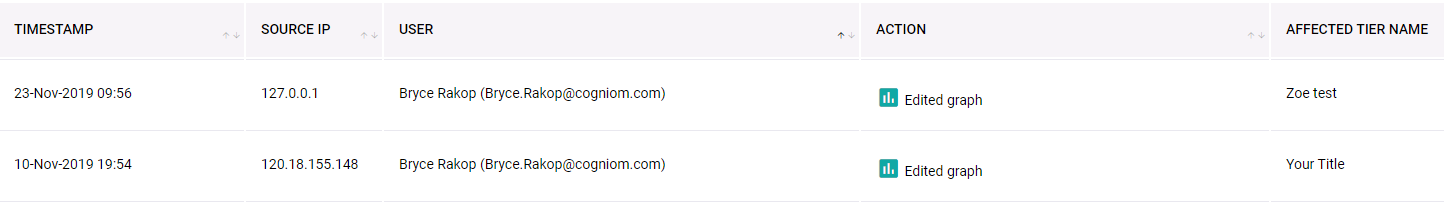
TYPE: New
WHERE IS IT: TANDM Admin Page > Users > Bulk Manage Users
FEATURE: Bulk User Management | Excel Driven
SUMMARY: Leverage excel spreadsheets to upload user changes or additions in bulk, preview, and execute in one click. New users are automatically notified of their new account and initial password.
WHY IT MATTERS: Our business is about optimizing your time, so why shouldn’t the mundane things like User Account Management be as automated as possible. Enjoy your time back!
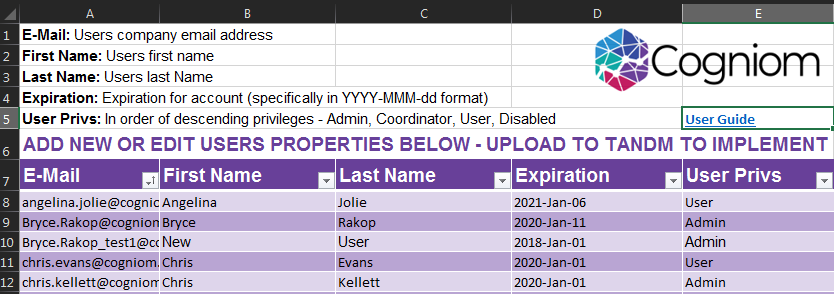
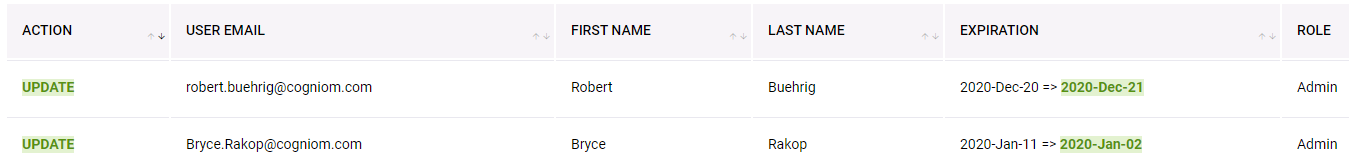
TYPE: Enhancement
WHERE IS IT: TANDM Admin Page > Add Observers
FEATURE: Observer Management Optimization
SUMMARY: The whole interface for adding/removing Observers to a Study has been redone to make the experience faster and easier. The Identifier is pre-populated so that if it looks good one click immediately adds a new Observer to the study.
WHY IT MATTERS: This feature, in combination with the Bulk User means that once you’ve filed in your first spreadsheet of users, you can add a training group of 50 in minutes! Your time matters!
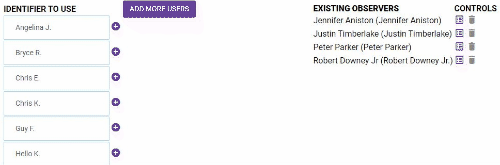
TYPE: New
WHERE IS IT: Apple Devices
FEATURE: Browser Compatibility | Safari
SUMMARY: We’re working slowly through adding to our browser compatibility list, and first out of the gate was Safari.
WHY IT MATTERS: We know you have choices in your browser, and we aim to be browser agnostic at some point, but for now it’s still just Chrome (optimal for Android) and Safari (optimal for Apple).

TYPE: New
WHERE IS IT: Cogniom Admins Only (for now)
FEATURE: Merge Observed Observations
SUMMARY: This feature allows Cogniom Admins to merge STEVE into Steve when they know the Observed is actually the same. This keeps data sets tidy and consistent.
WHY IT MATTERS: Often when multiple Observers are observing a single Observed one will inevitably use UPPERCASE and the other lower. This causes the Observed data to look messy in later graphing and data extract exercises.
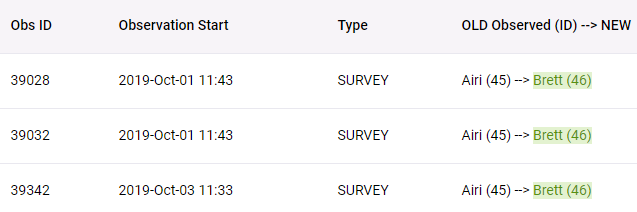
TYPE: Enhancement
WHERE IS IT: TANDM Admin Page > Observations > Export Observations
FEATURE: Enhanced Observation Downloads
SUMMARY: We’ve updated the Observation Download to include the Study name in the file name and added the new Label fields to that extract.
WHY IT MATTERS: We know that the accuracy of your data is key, and excel is often the easiest place to review and ensure that accuracy, so making that easier we expect will streamline your data reviews.





