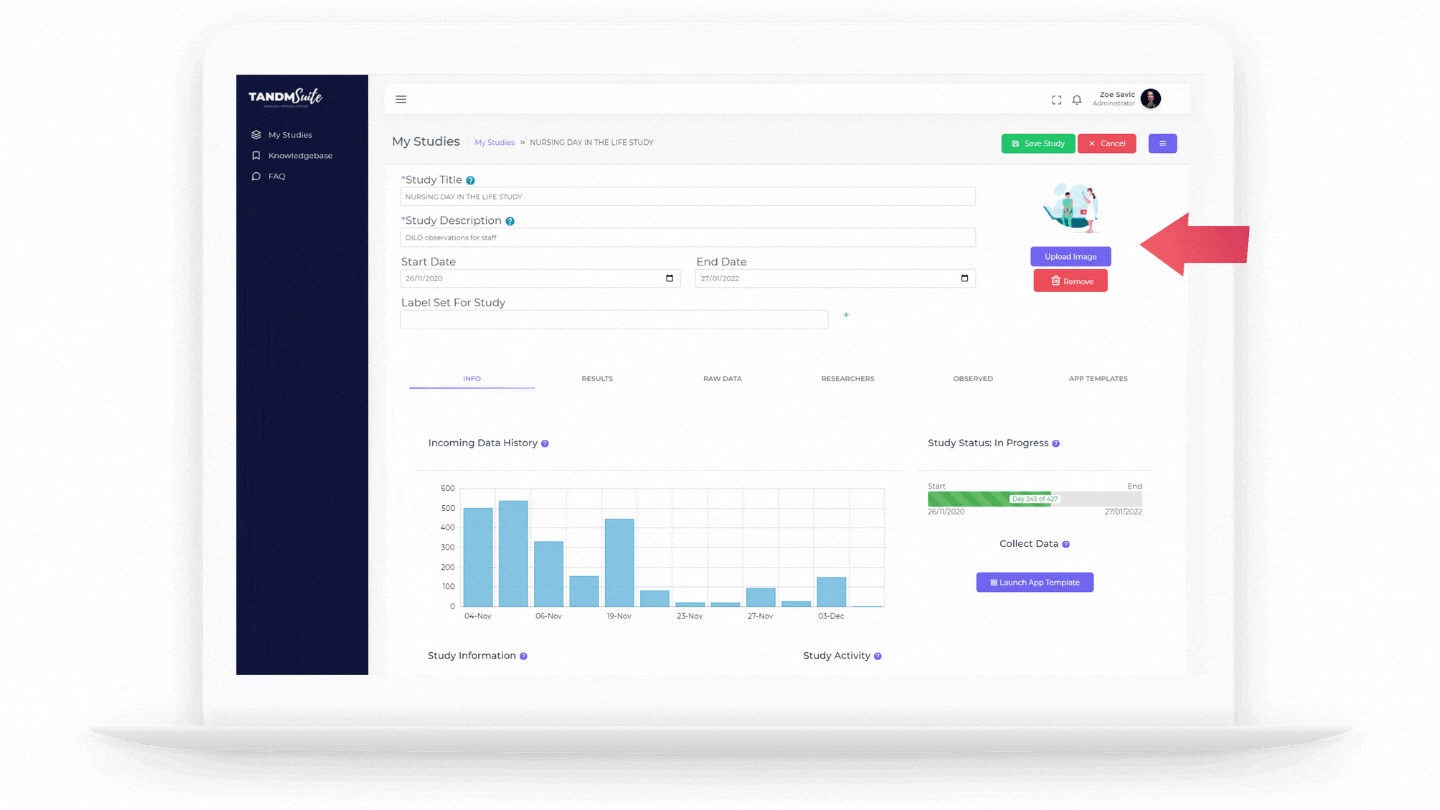Did you know you can Copy and Edit your Study?
Flexibility is important, as is the ability to “work smart, not hard”.
With the Copy and Edit features in the Study Menu you can now recreate a Study and/or edit Study settings with a click of a few buttons.
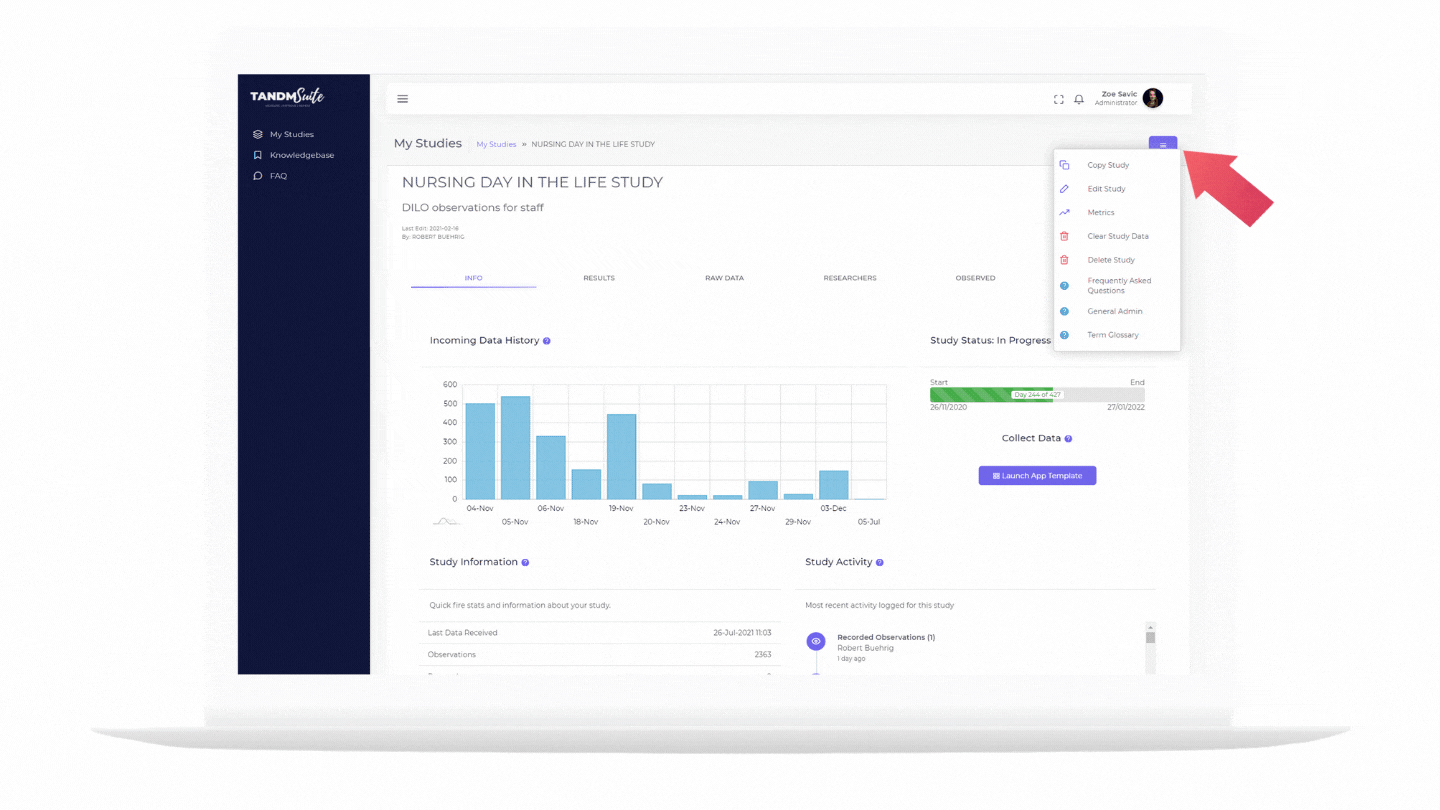
Copy Study
By copying a Study your can replicate the templates, graphs and dashboards to perform the same study in a different setting. The different setting might be with a different company, client, department or location.
This means you don’t have to re create the wheel!
– Click on the purple hamburger menu and select Copy
– Fill out the all fields
– Upload a new image
– Click Copy Study to complete
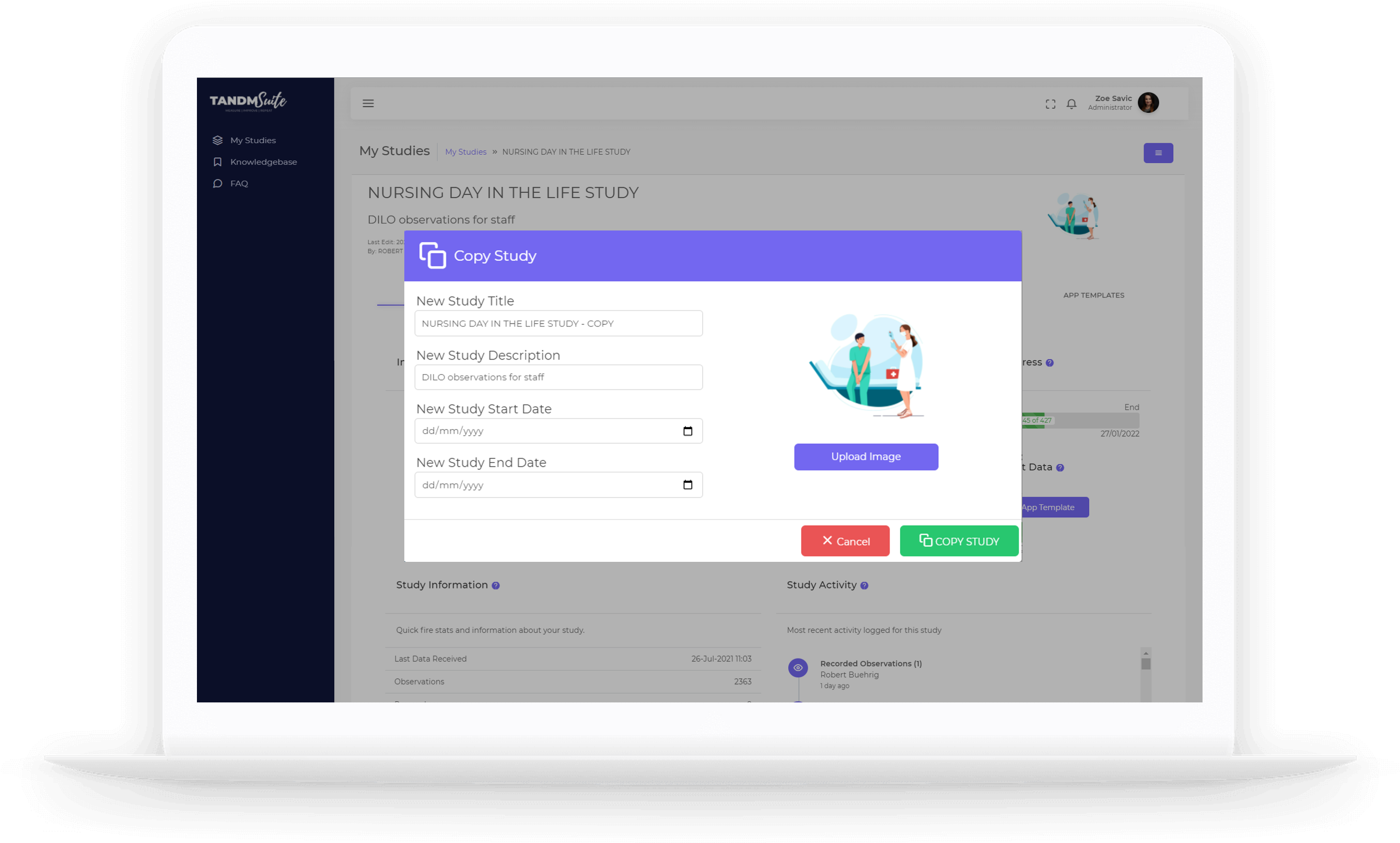
Edit Study
We get it… stuff happens and things change and Edit buttons are usually a life saver!
– Click on the purple hamburger menu and select Edit
– A form field will appear at the top of the screen
– Fill out the fields that require change
– Click Save Study to complete – or Cancel to abort changes
** Please note changing Study dates may incur fees depending on your agreement. If you’re unsure check in with the Cogniom team!