Flexibility is key, because why recreate the wheel every time?
The Copy Graph function is great if there are only slight changes to be made between graphs. For example you may wish to create a graph for every type of task or for each observed. The graph type and main data sets will remain the same, with the only difference being the filter option you choose.
Simply click on the ellipses menu from the graph you wish to copy and select “Copy Graph”.
This will take you to the Edit Graph view, landing in the Filters tab.
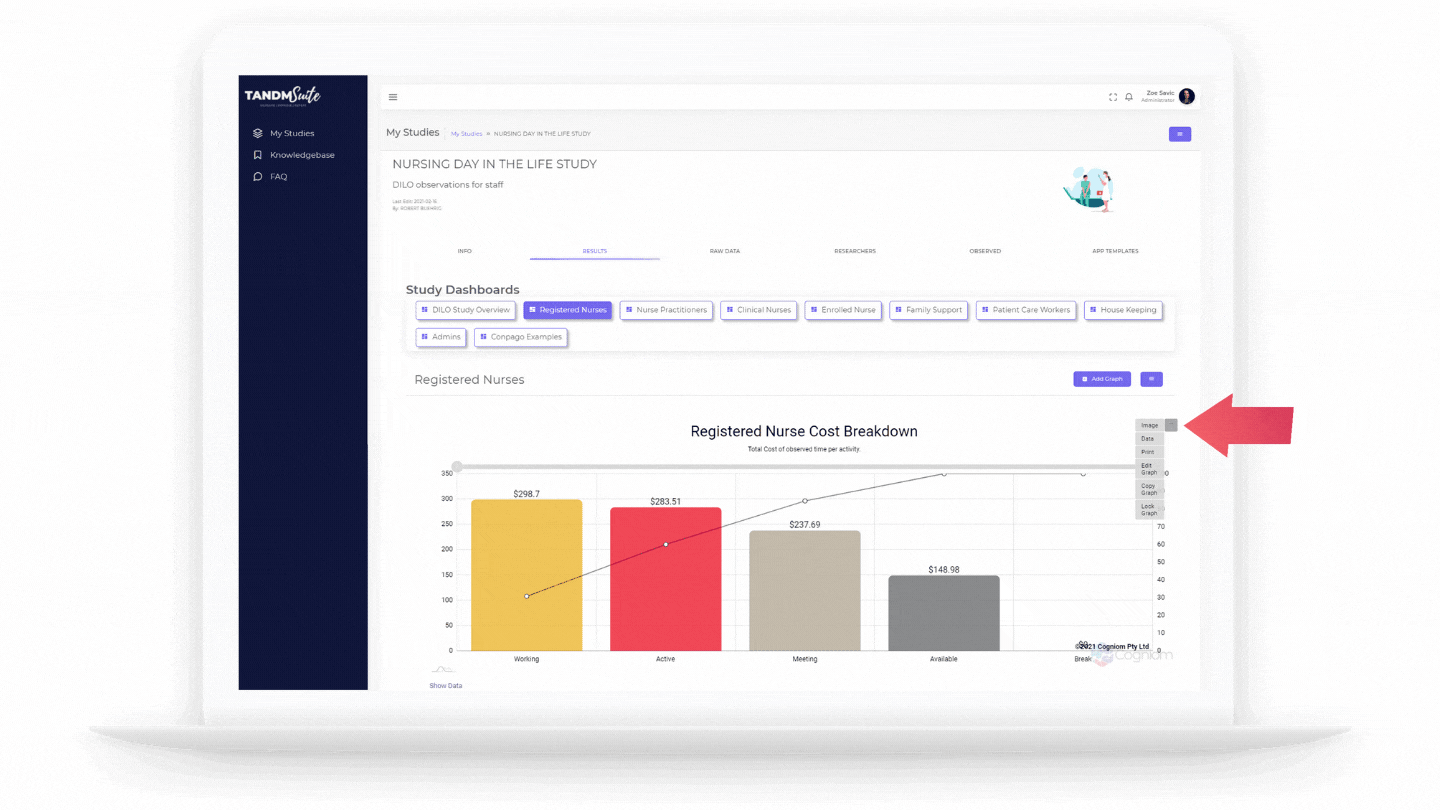
Make the necessary changes to your Filter items. Don’t forget you will need to update the title (and the sub title if you require) on the Labels tab.
See the Edit a Graph section (Above) for more information.
Click the purple Save & Preview button. As the button suggest a preview of your changes will appear below. You can make as many changes and create a preview as you wish.
You can switch to other Edit Graph tabs to continue editing. Once you’re happy with all your changes click the green Save & Finish button.
