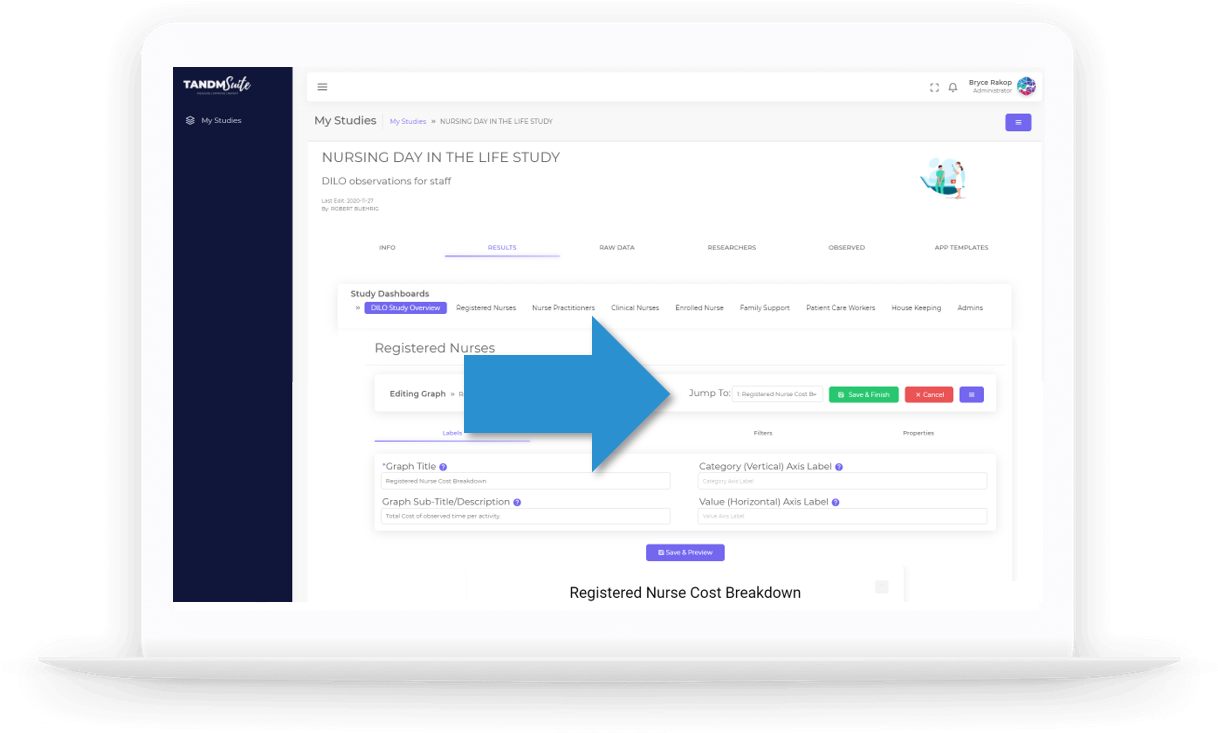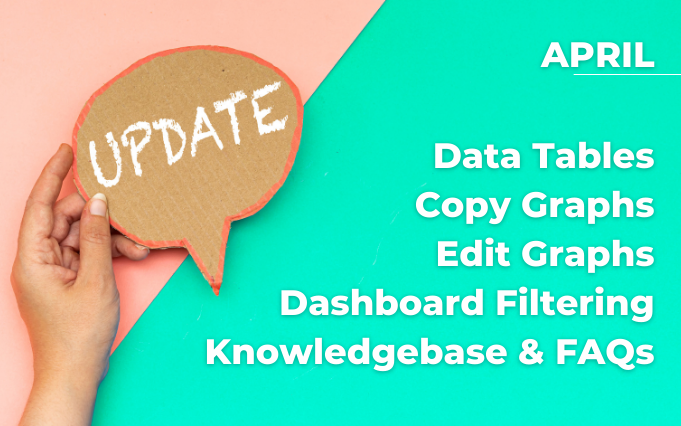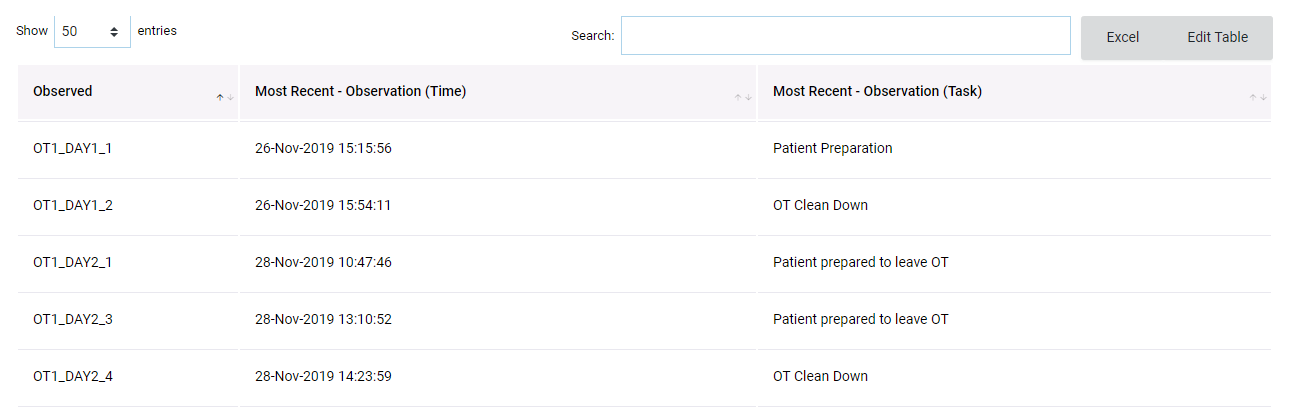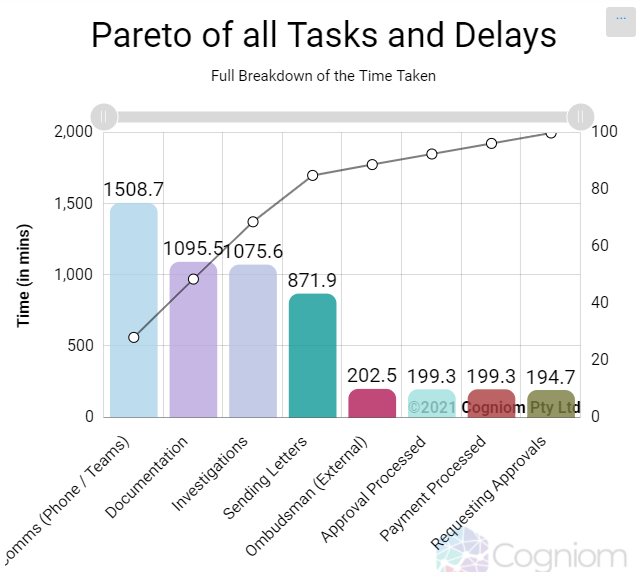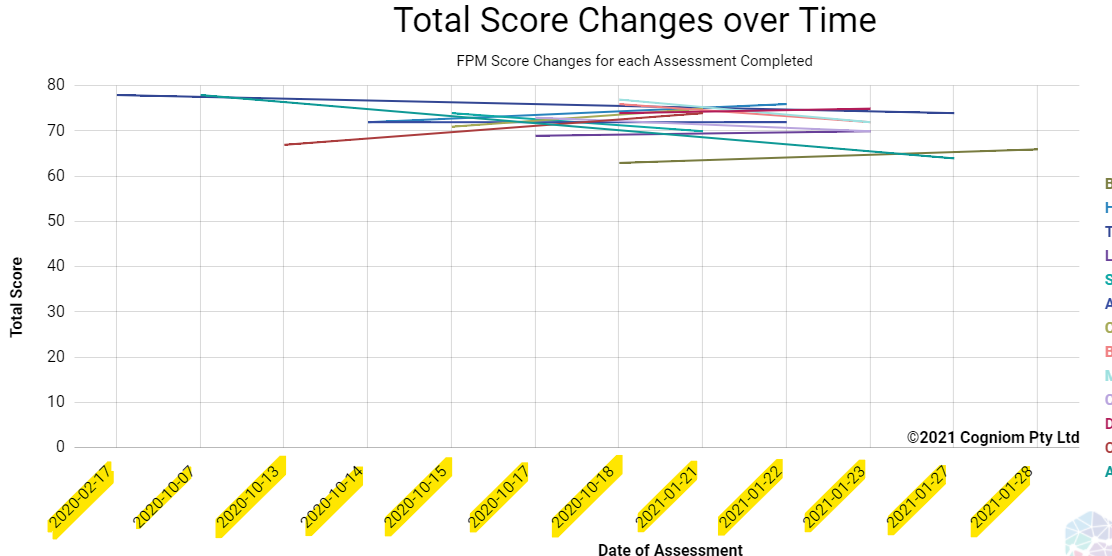See whats new inside the TANDM Suite with our latest software updates.
TYPE: New
WHERE IS IT: TANDM Admin > Sidebar -> Knowledgebase & FAQ
FEATURE: New and Improved Knowledgebase & FAQ’s for TANDM Suite
SUMMARY: We’re continuing to improve our knowledge base to help you quickly take advantage of all the features of the TANDM Suite. The knowledgebase will continue to grow over time to include instruction videos and “how to” documents.
WHY IT MATTERS: No more guessing or wondering what something does, now there are instructions for the major elements of the TANDM Suite. You can jump in and get to work and have good instructions on what is what, and how to do what you need to do.
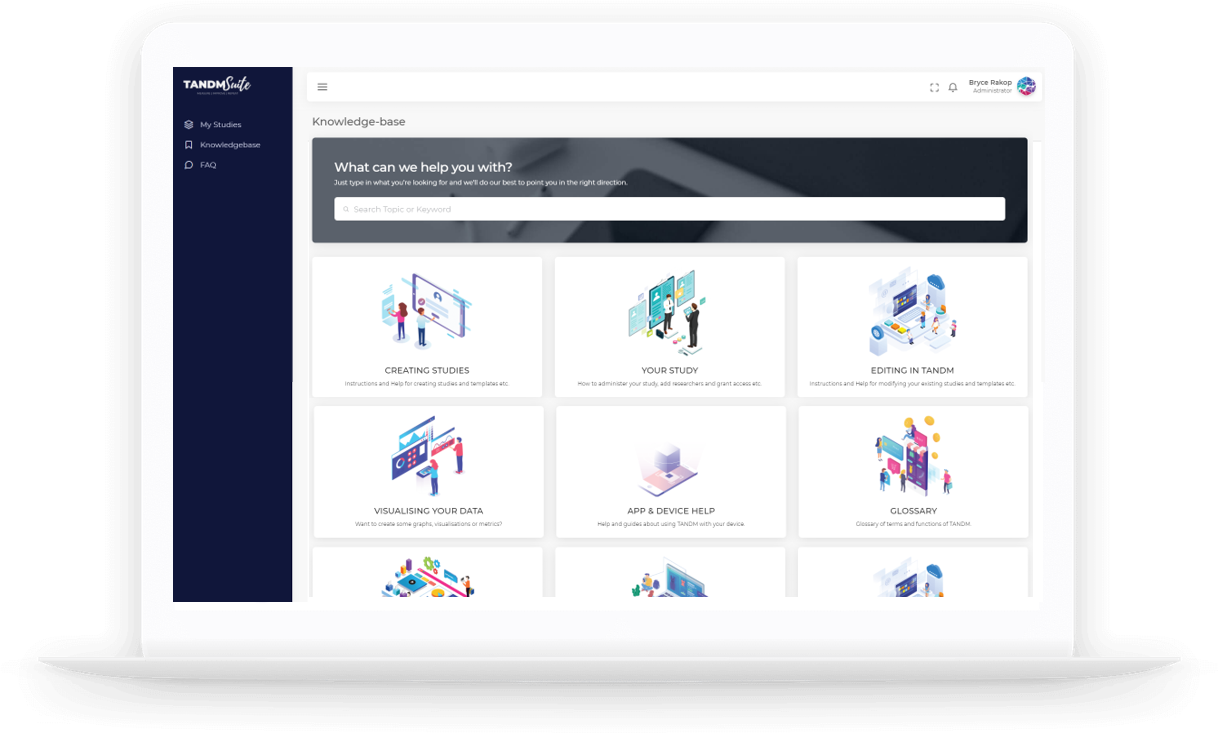
TYPE: New
WHERE IS IT: Webapp > Any Timed Task in TANDM Pro -> Manual Timer
FEATURE: Manual Timers
SUMMARY: Ability to manually enter times against timed tasks
WHY IT MATTERS: Researchers don’t have to only use the automatic timers when making observations and entering data in the TANDM Suite. Researchers can now enter the start and end times, or indeed a duration of time, manually and TANDM will perform any necessary calculations automatically and store the data. Particularly handy for data recording that happens after the fact, diary entries, or quickly fixing mistakes while monitoring tasks. A huge step forward in the flexibility in the use of the TANDM Suite.
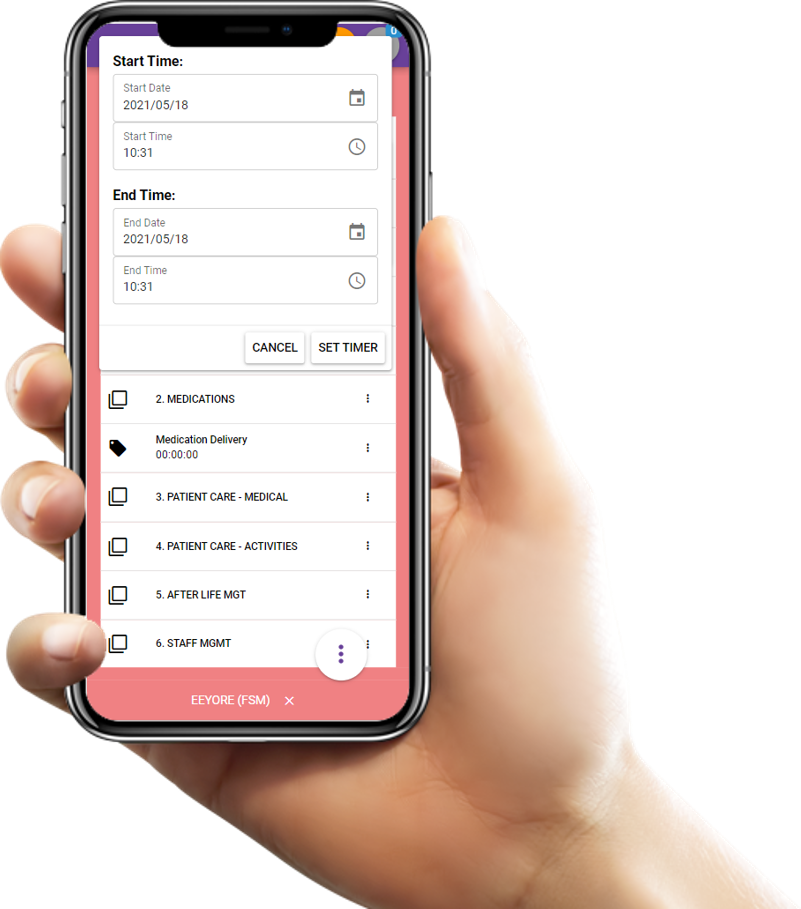
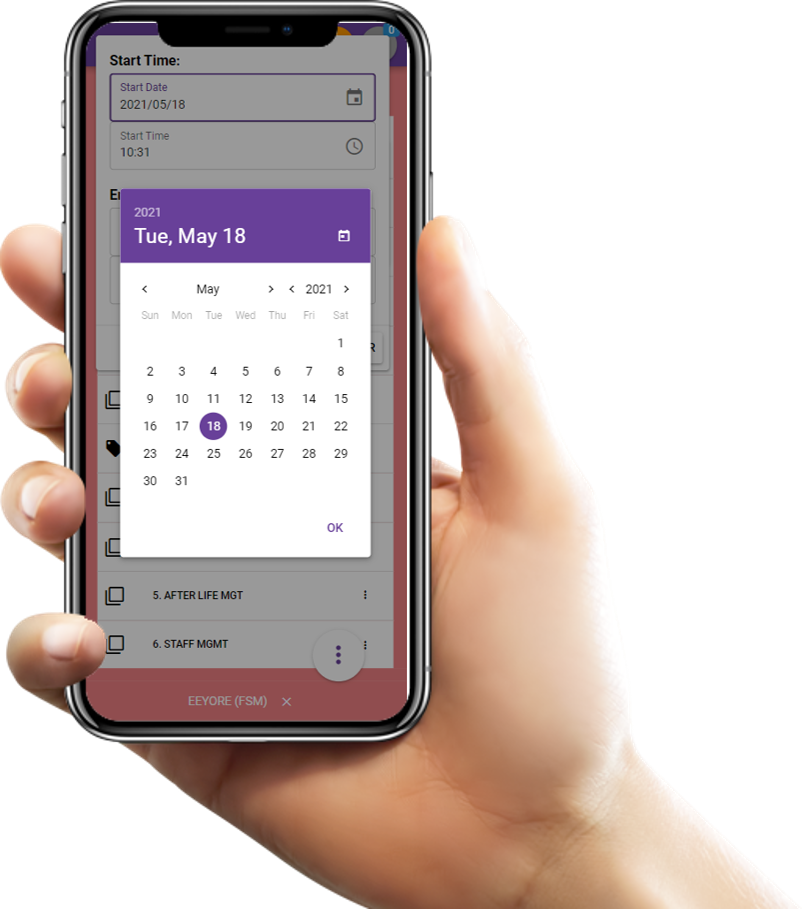
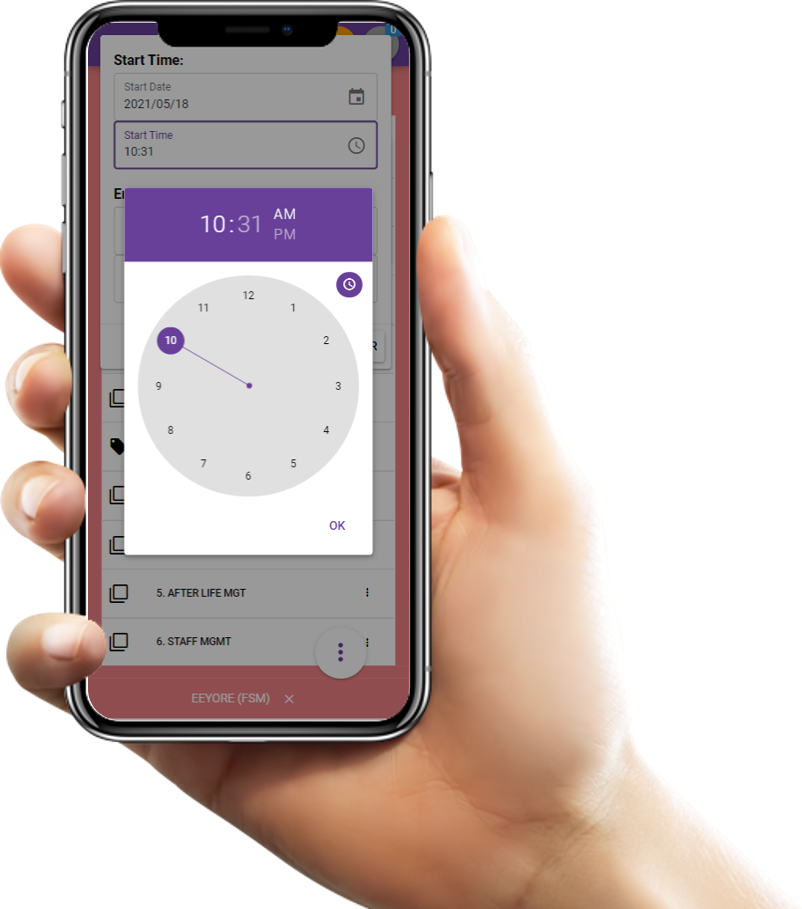
TYPE: New
WHERE IS IT: TANDM Admin > Quick Add Graph -> Data
FEATURE: Data Table Graph Type
SUMMARY: Choose the Data that’s relevant to you and display in a convenient table in your Dashboard.
WHY IT MATTERS: Sometimes the Data doesn’t need visualization, and you just need to see it! Use these Data tables as a key way to build specific views that drive meaning to your stakeholders.
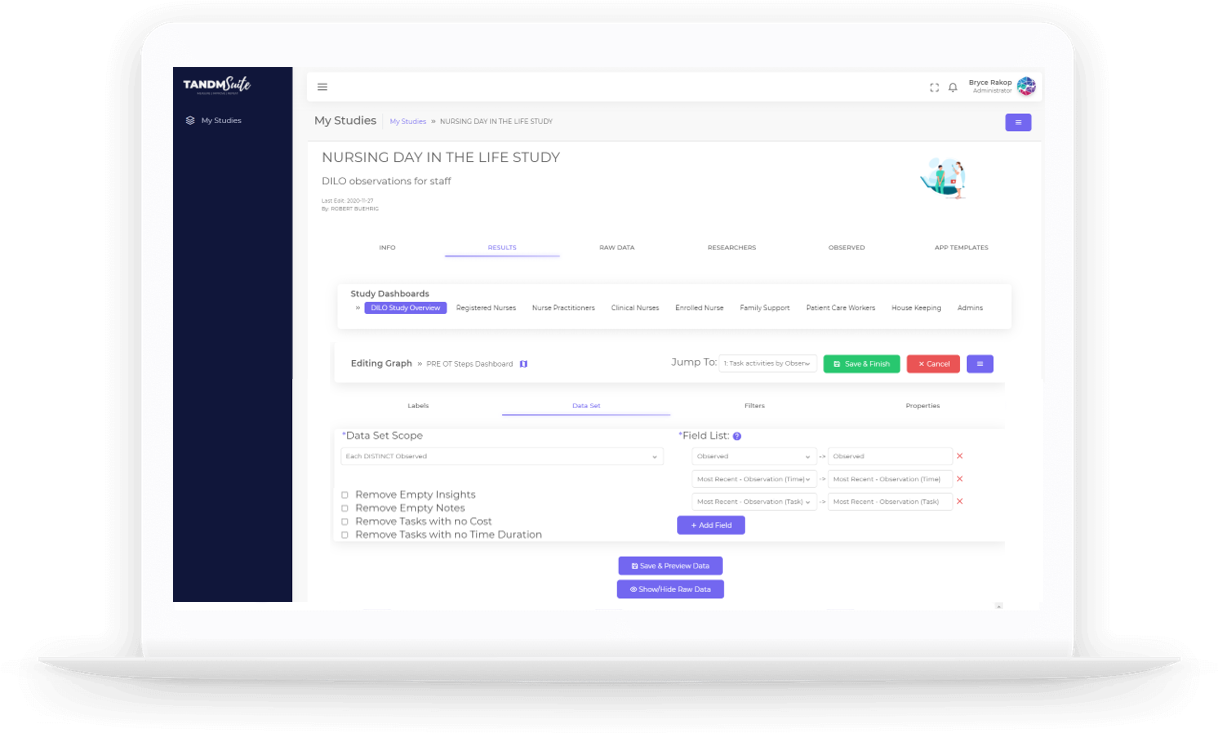
TYPE: New
WHERE IS IT: TANDM Admin > Edit Graph -> Data -> Data Set tab
FEATURE: Remove Empty Fields
SUMMARY: Check the box to remove empty fields you want excluded from your Data Table.
WHY IT MATTERS: Often you need to know only when things were completed, not all the noise around the side. These will help you focus on the Data that is most relevant to your tabel.
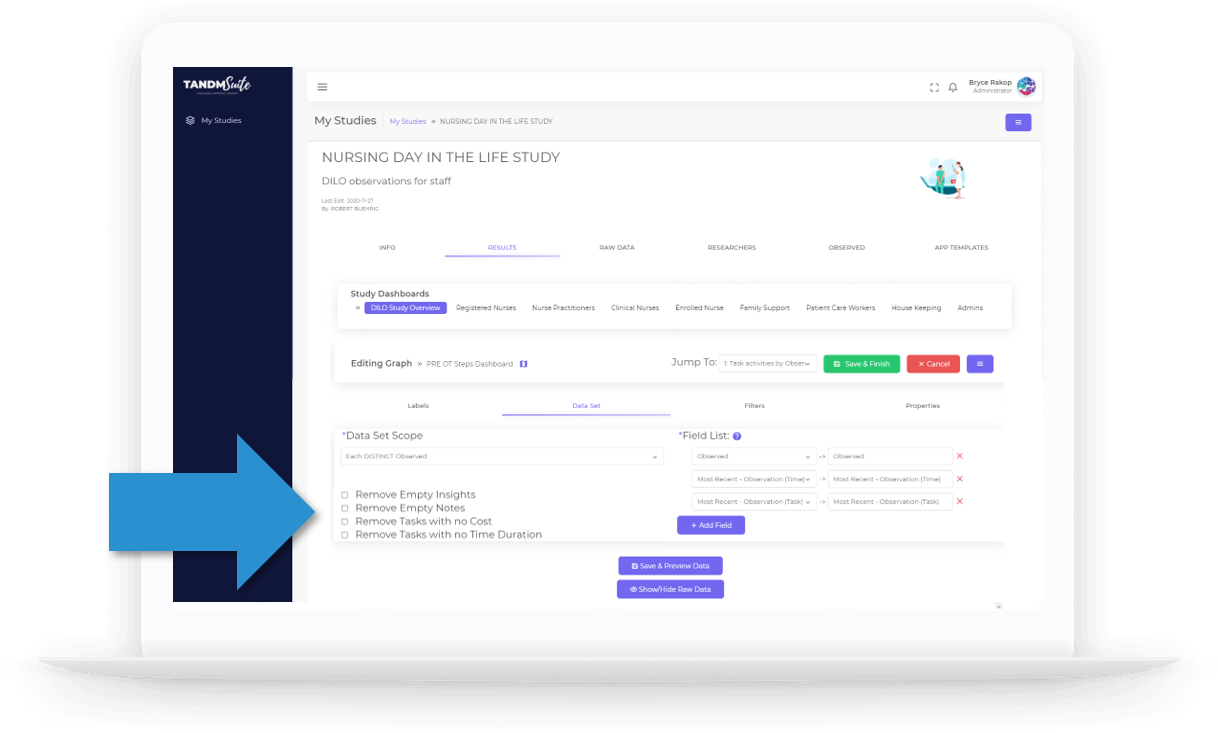
TYPE: Look & Feel
WHERE IS IT: TANDM Admin Page > Line & Pareto Graphs
FEATURE: Label Rotation
SUMMARY: Improved labels to auto-rotate if there just wasn’t enough room.
WHY IT MATTERS: Labels are rotated to 45 and sometimes truncated (shortened with an ellipse) but have tooltips to show the full text.
TYPE: New
WHERE IS IT: TANDM Study Page > Results Tab > Menu > Dashboard Data > Dashboard Slices
FEATURE: Dashboard Slices
SUMMARY: Enable your stake holders to interrogate your Dashboards quickly from simple Drop Downs along any dimension you choose.
WHY IT MATTERS: Enabling this is a great way to empower your stake holders to ask questions about the data by filtering to the aspect that interests them. No SQL to build, just enable the Slice and then let your users go find what they want from there! All graphs within the Dashboard will pick up your users choice and filter the data the way they have chosen.
*PRO Tip: Be aware that filtering TOO much will result on No data being found! Set a Default view that has a high level view you like so that when users click “Restore Defaults” they always come back to a working view of data.
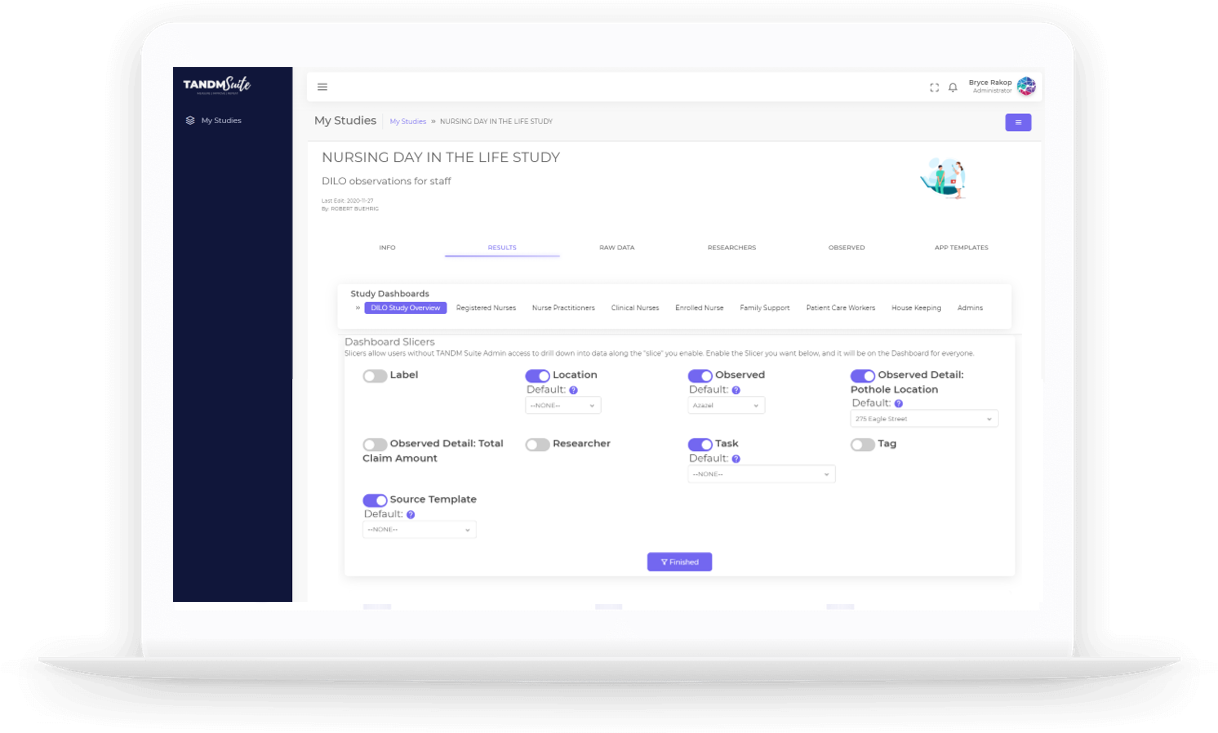
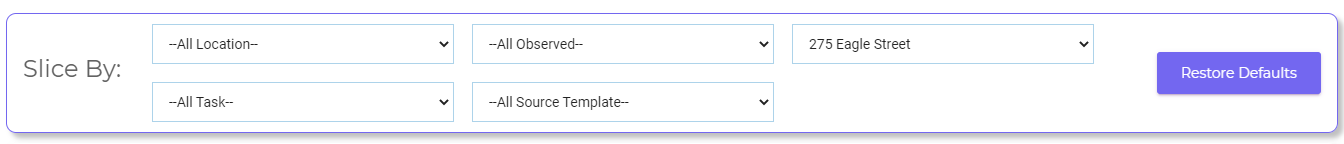
TYPE: New
WHERE IS IT: TANDM Admin > From Any Graph > Graph Menu (top right) > Copy Graph
FEATURE: Duplicate any Graph on a Dashboard
SUMMARY: Use this feature to make copies of existing Graphs.
WHY IT MATTERS: When you make a copy, it will place itself just below the original in the Dashboard list and append “- COPY” to the title. You will also land in the Edit Graph for that newly copied Graph so you can change it to what you need it to be immediately.
*PRO Tip: Remember if you need to move the new Graph, you can do that by Editing the Dashboard once you perfect the new copy.
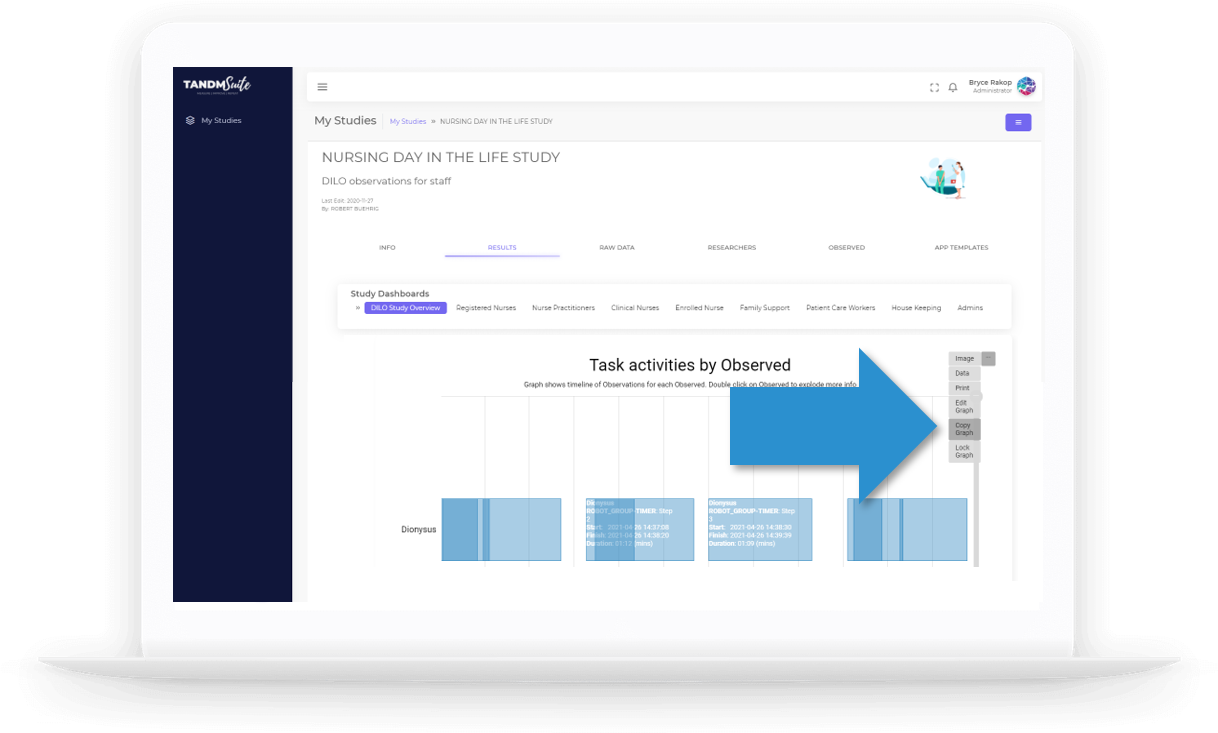
TYPE: New
WHERE IS IT: TANDM Admin > Quick Add & Copy -> Straight to Edit
FEATURE: Move straight to Edit after Copying something or Quick Adding a Graph
SUMMARY: Whenever you Copy an item or Quick Add any graph you’ll immediately go to Edit that new item.
WHY IT MATTERS: Nearly always after making a Copy, you need to Edit it to put on those finishing touches, so now we take you straight to editing the Copy once it’s created (saves you having to find it, then click the Menu and Edit)! We’re all about saving you clicks & time!
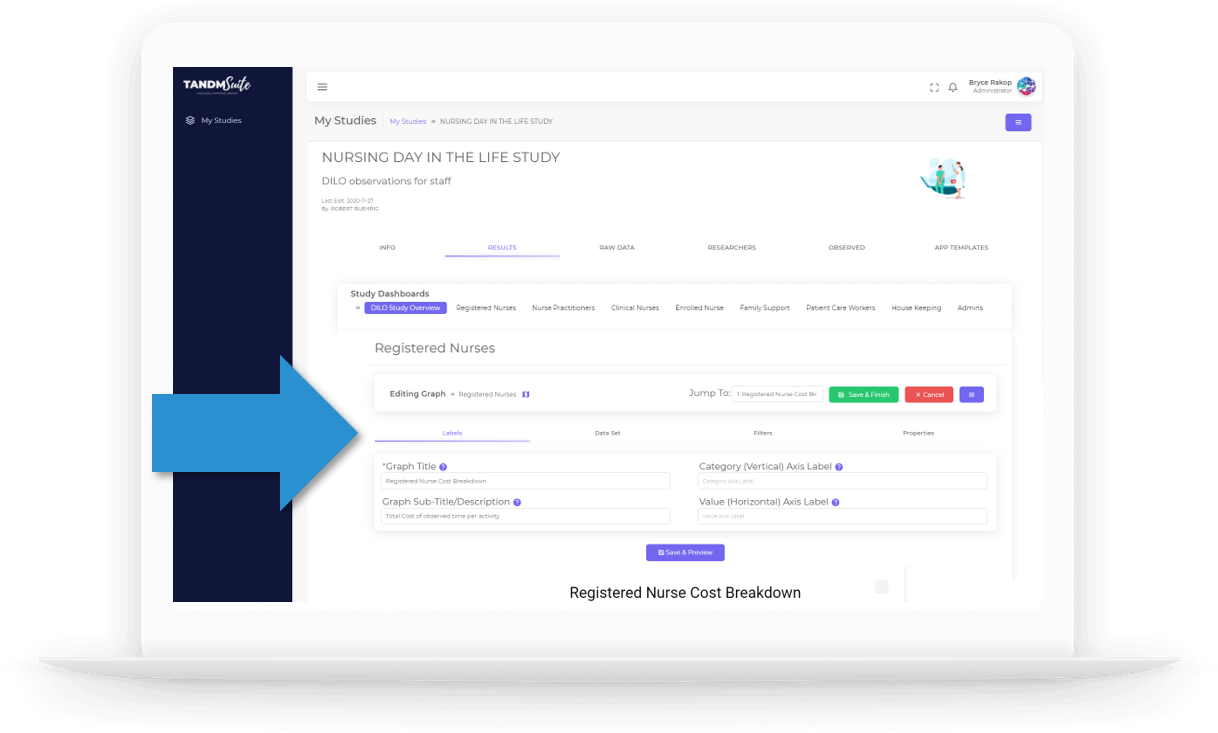
TYPE: New
WHERE IS IT: TANDM Admin > Edit any Graph -> Jump To any other one
FEATURE: Jump To Graphs
SUMMARY: Now while you’re editing you can jump from the Graph you are on to any other Graph on the current Dashboard.
WHY IT MATTERS: When you’re Dashboards get really long you sometimes have to wait awhile before it renders, which can make it hard to edit. Now just jump to the Graph you want right without leaving Editing Graphs!