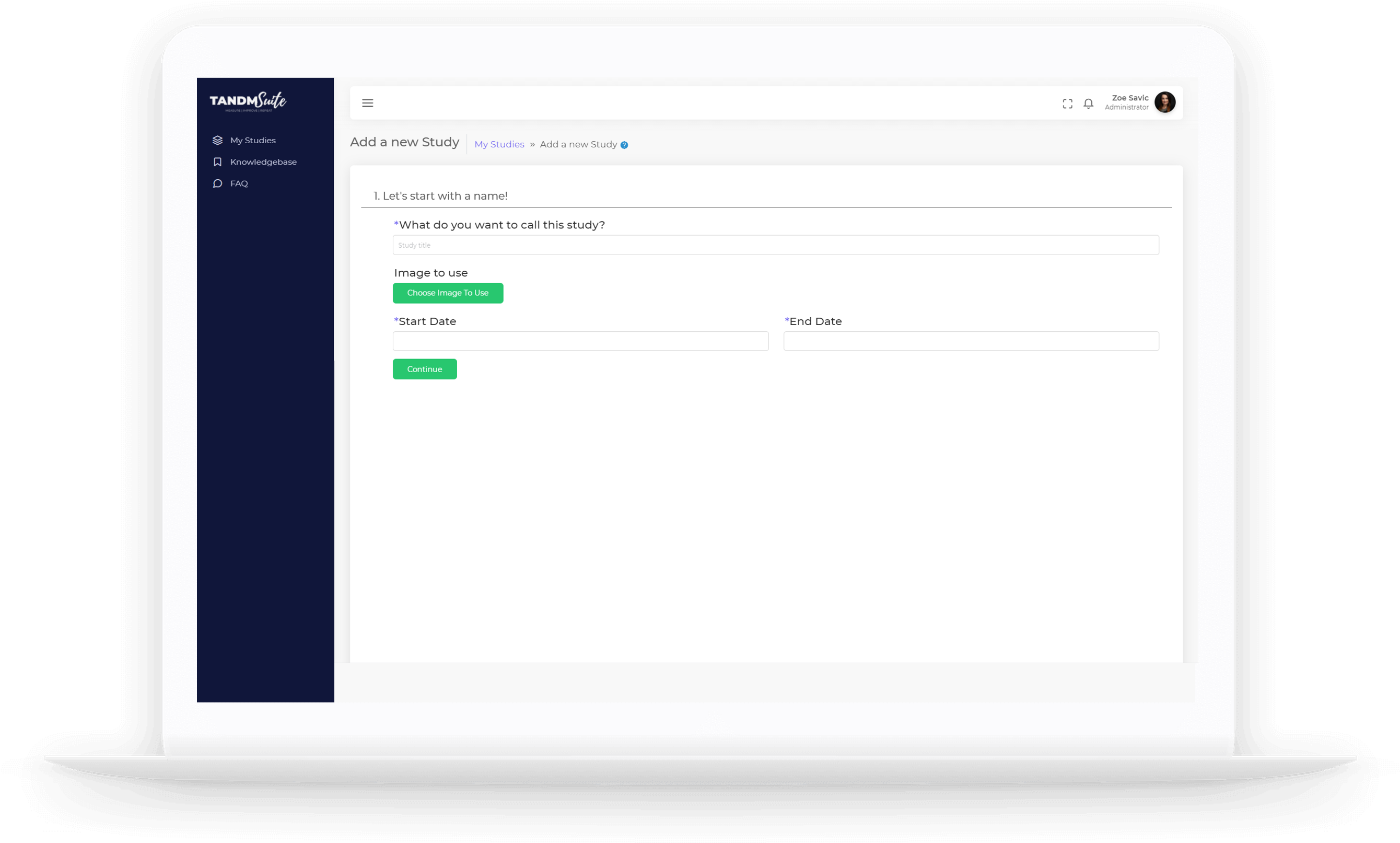So, you want to build a TANDM Suite study? Excellent decision!
Let’s get you started by
Navigating to “My Studies” in the blue sidebar
Click on the “Create a Study” tile
Note – if this is your very first Study, the only tile that will be visible is the “Create a New Study”
Great! Let’s have a look at some of the minor details:
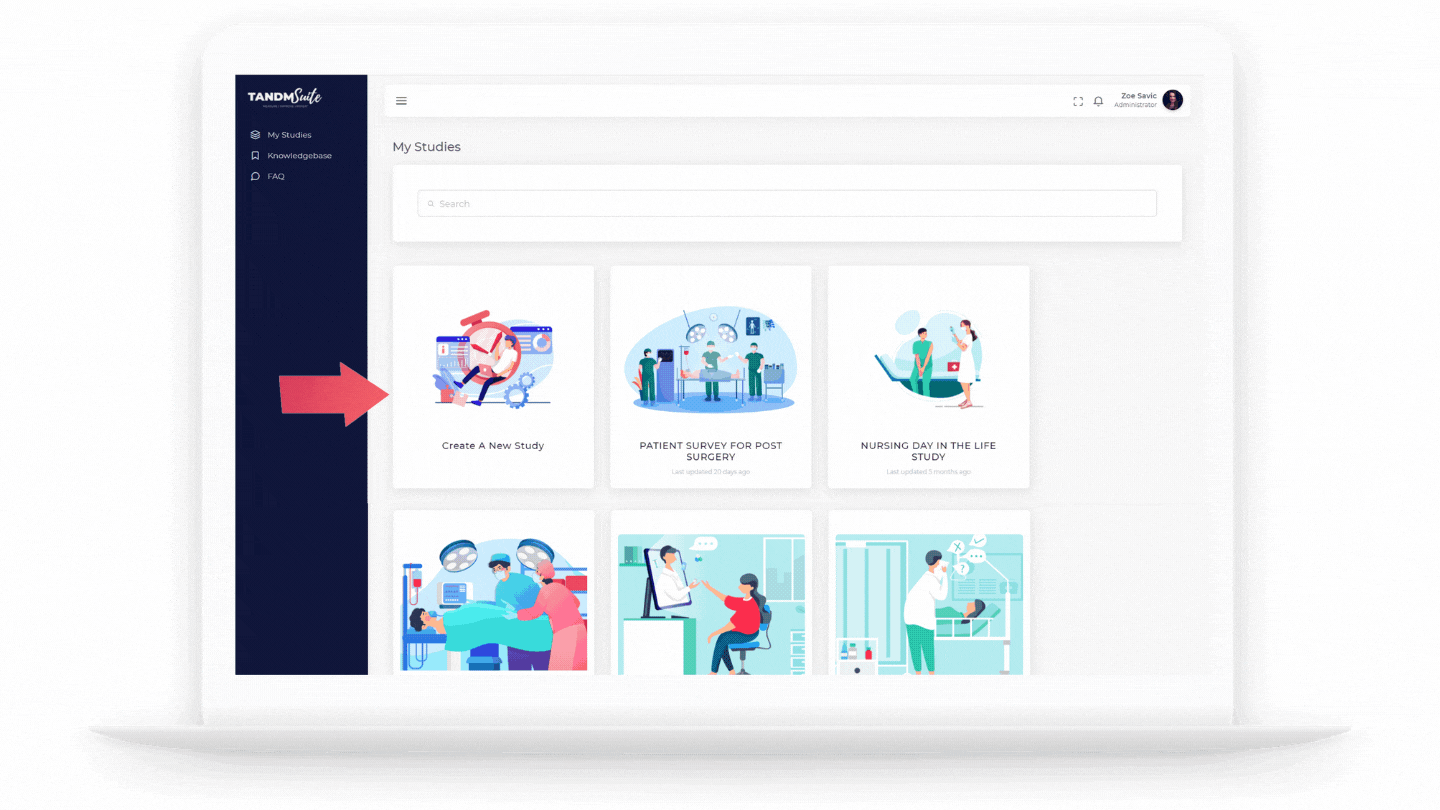
1. Enter a title for your study under “What do you want to call this study?” Make sure the title is something easily identifiable relatable for future you and your team.
2. Is there an image you’d like to use? This will appear on your “My Studies” page for this particular study. You can pick your own image or choose from our library.
3. Finally, select the date range in which this study will run for. Not sure of an end date? Not a problem! Choose a date you think might be appropriate; you can always amend this later.
Click Continue to… well.. continue!