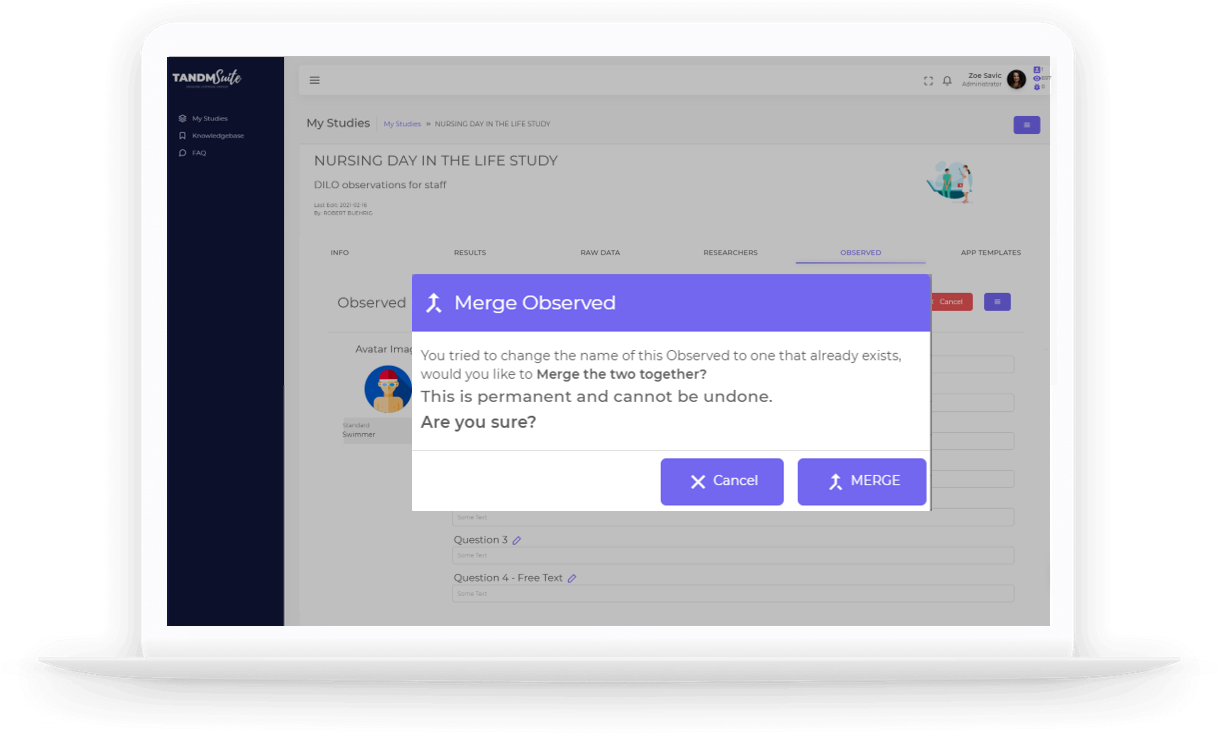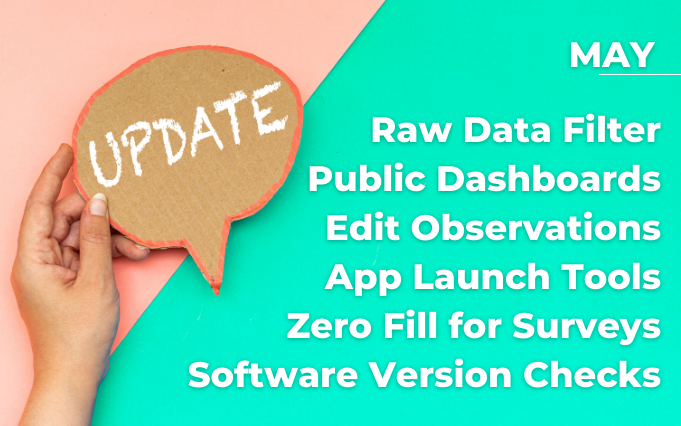See whats new inside the TANDM Suite with our latest software updates.
TYPE: New
WHERE IS IT: Webapp – TANDM Pro App
FEATURE: Login Optimisations and Version Checks
SUMMARY: The Pro App has been retooled to be faster and check that it’s running the latest version
WHY IT MATTERS: It can be difficult to tell if you are using the right version, and if you’re not it can cause some error messages and a less than desirable experience! This will help all users of the PRO app to ensure they are up to date and can enjoy a hassle free data collection session!
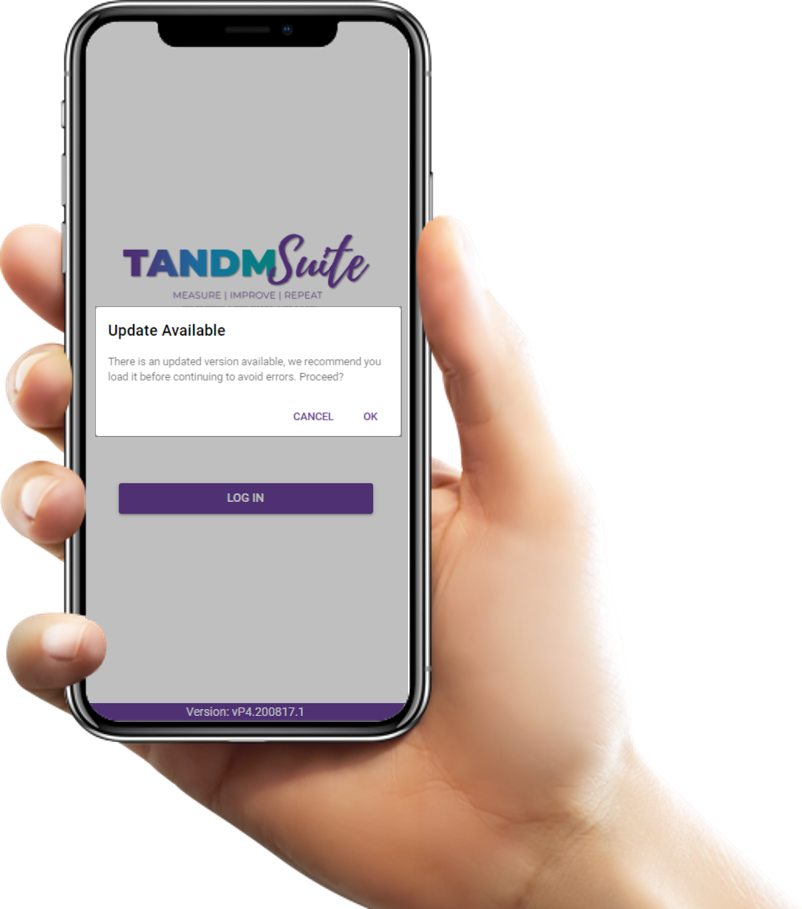
TYPE: New
WHERE IS IT: Admin Page – Edit Graph -> Properties Tab
FEATURE: Zero Fill
SUMMARY: Fill in Zero Fill for Survey answers never used
WHY IT MATTERS: Sometimes graphs feel more complete when ALL the answers are visible in the Legend. Zero fill uses the Survey Question you’ve focused on to find the other options no one ever selected and add them to complete your answer set.
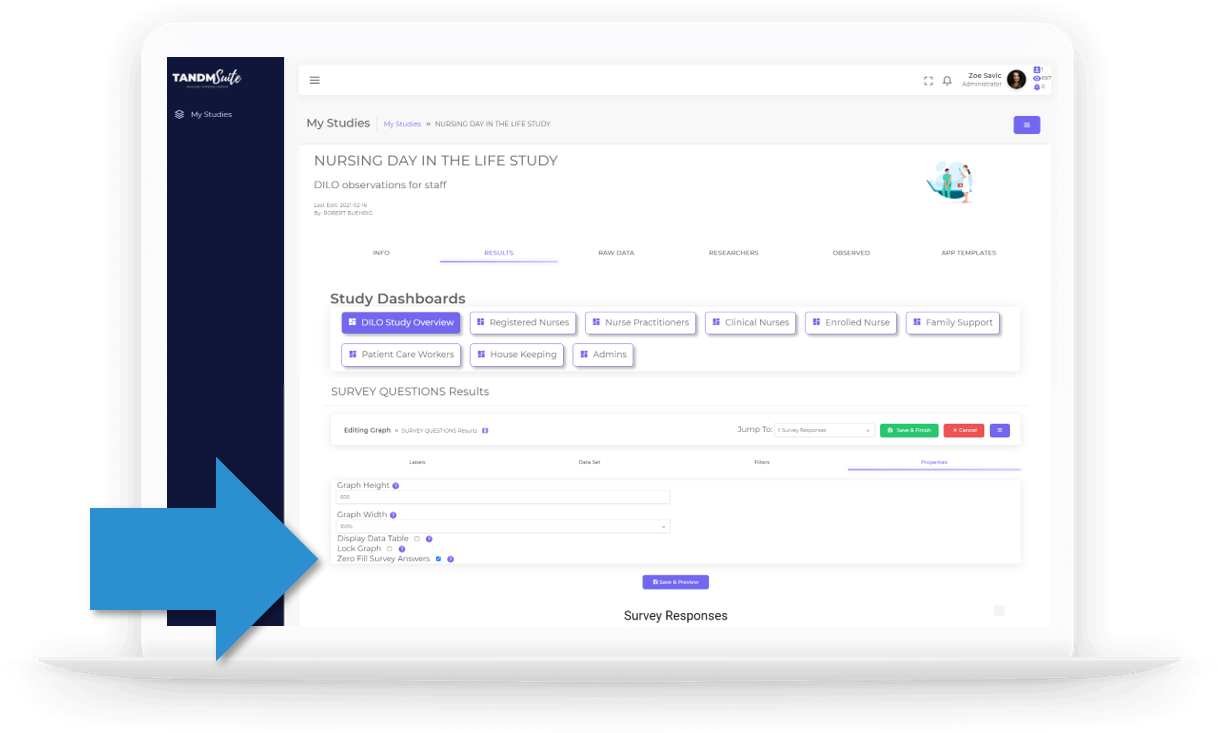
TYPE: Enhancement
WHERE IS IT: TANDM Admin – App Templates Listing
FEATURE: Simplified Access
SUMMARY: All your App launch tools – QR Code, Launch Link, Copy Link and email link launch – into one set of controls
WHY IT MATTERS: Having a variety of launch and link sharing options means all needs are covered when preparing your data collection team with App access for each template in your Study.
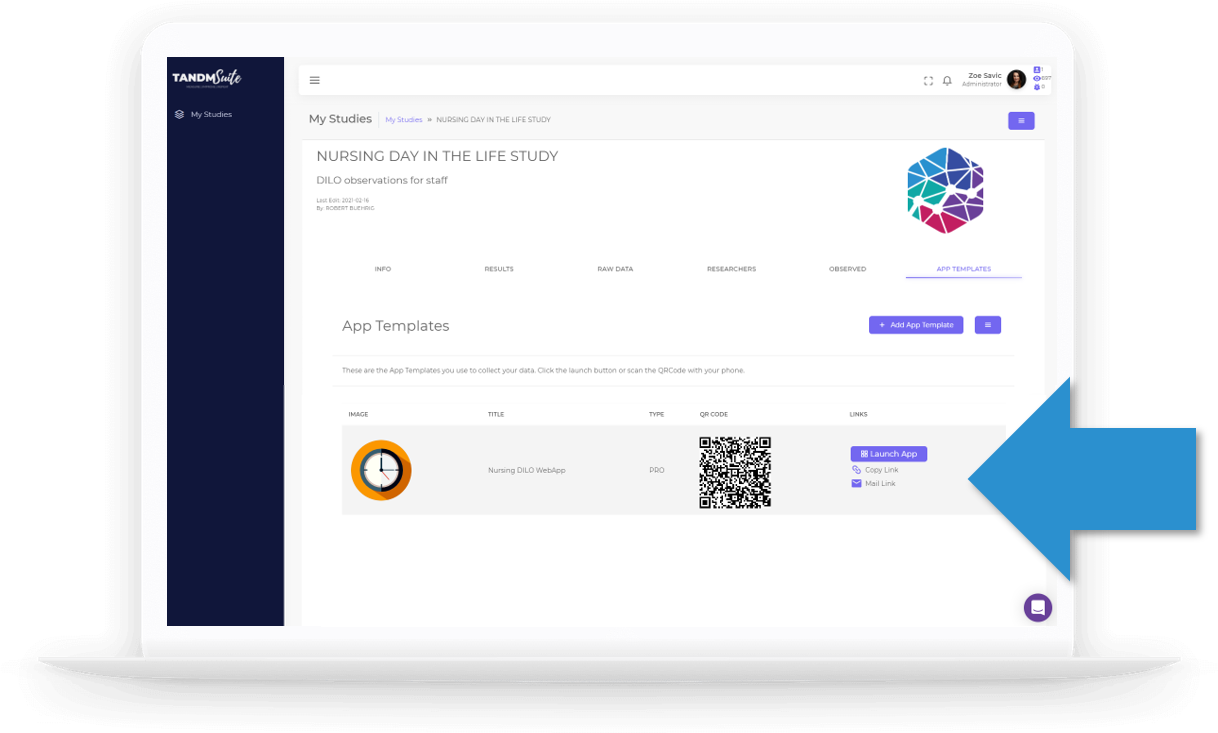
“TYPE: New
WHERE IS IT: TANDM Admin > Edit Dashboard
FEATURE: Manage Security Setting
SUMMARY: Using the dropdown you can choose between keeping your Dashboard “private” or set it for “public” viewing.
WHY IT MATTERS: A great feature if you want to share results with a wider audience, but don’t want the hassle of needing people to log in to view them. The setting is specific for each Dashboard keeping the control of who can see what remains in your hands. A “public” Dashboard can be easily viewed when you share or embed the link.
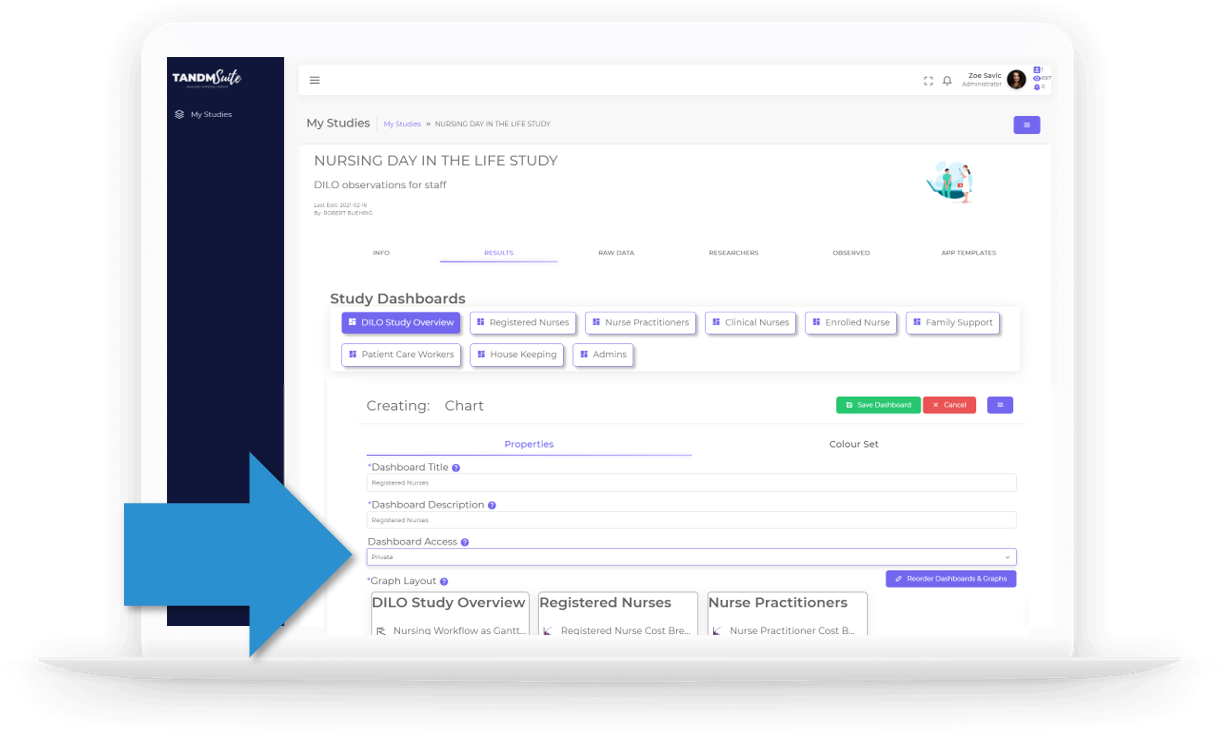
TYPE: Enhancement
WHERE IS IT: TANDM Admin – Edit & New Graph – Data Set
FEATURE: Source Template added to Data Set Options
SUMMARY: Source Template is now available for Filter, Grouping, and Category Data
WHY IT MATTERS: For those who use multiple Templates, this enables you to quickly filter data to a specific Template source. In most cases each Template aligns with a specific workflow, so this is important because now you can easily ensure you’re only looking at Workflow A instead of B without trying to use the Task Names as the filter.
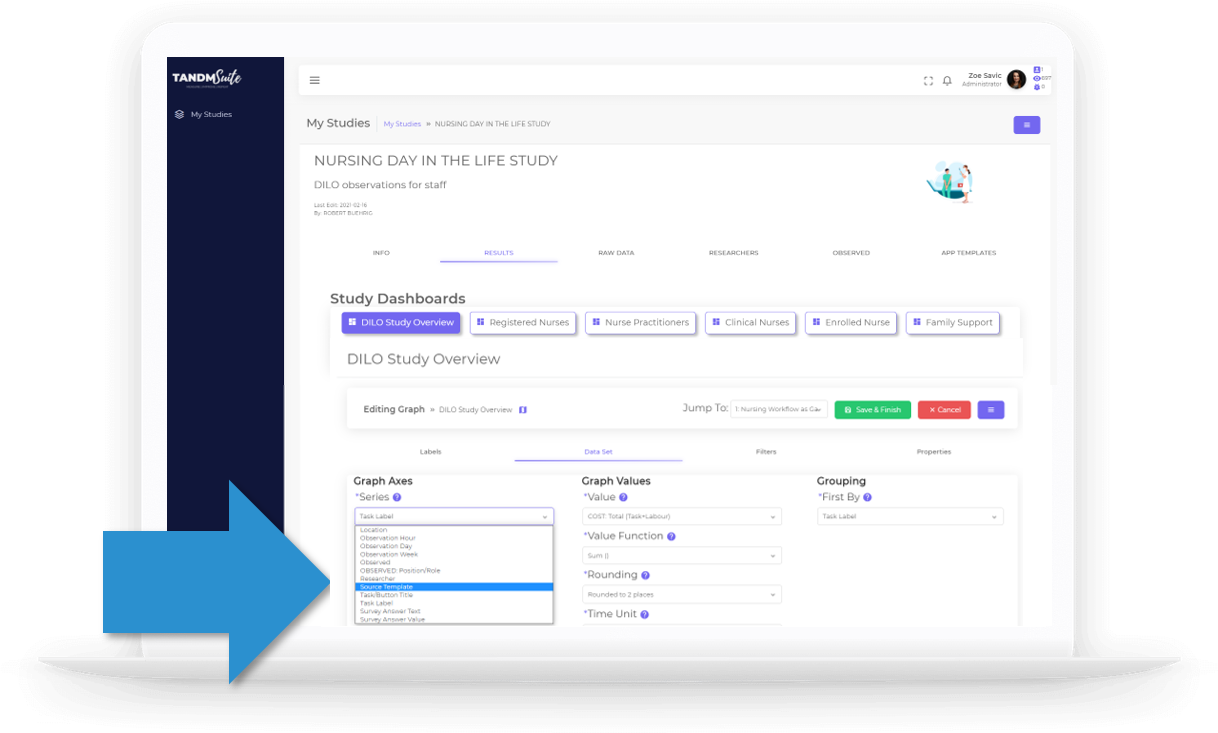
TYPE: New
WHERE IS IT: TANDM Admin – Raw Data Tab
FEATURE: Filter Observations List
SUMMARY: Use the predefined Filters to quickly isolate Observations of interest.
WHY IT MATTERS: To make reviewing Raw Data that much easier, the new addition of filters will help you quickly drill down to what you need to see. You can now filter by the following: Researcher, Observed, Source Template, Task, and Date of Collection
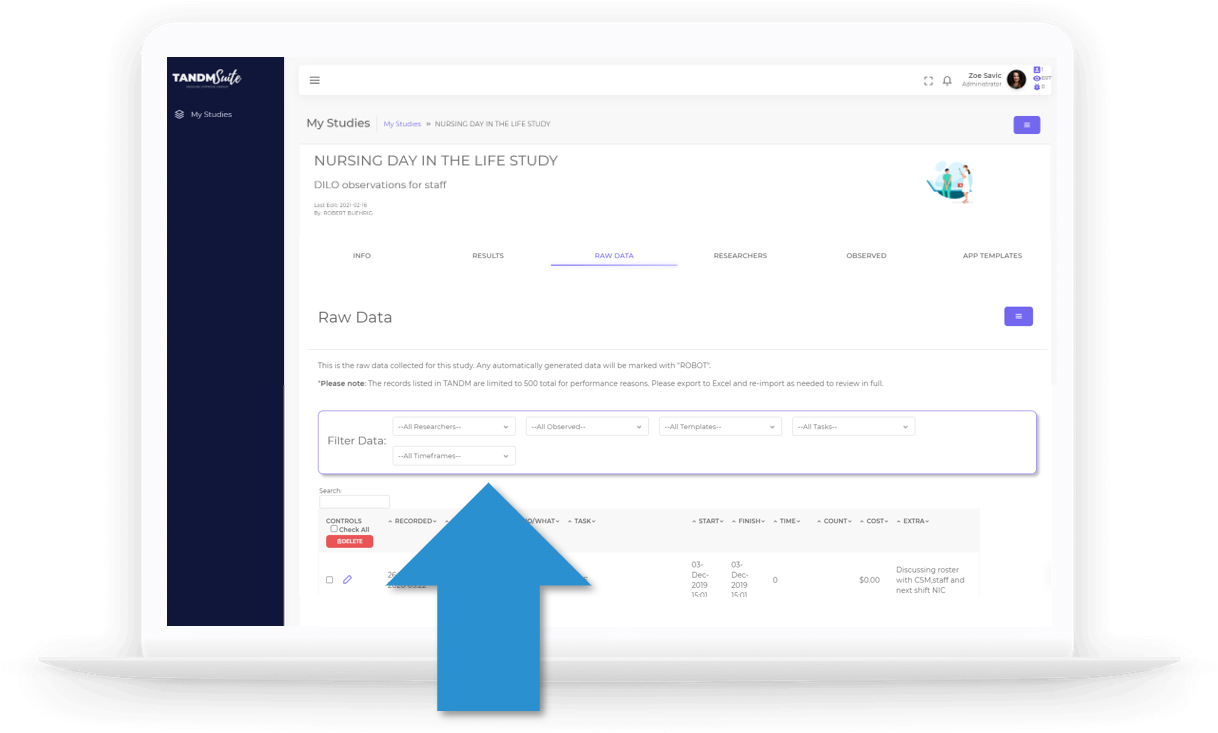

TYPE: New & Improved
WHERE IS IT: TANDM Admin – Raw Data -> Edit next to any Observation
FEATURE: In-Line Edit any Observation from Admin
SUMMARY: Use the “Edit” pencil next to any Observation on the Raw Data tab to alter the Observation
WHY IT MATTERS: Data Integrity is the vital second phase of any Study. Now it’s super easy to correct data that may have gone awry for some reason during the data collection phase.
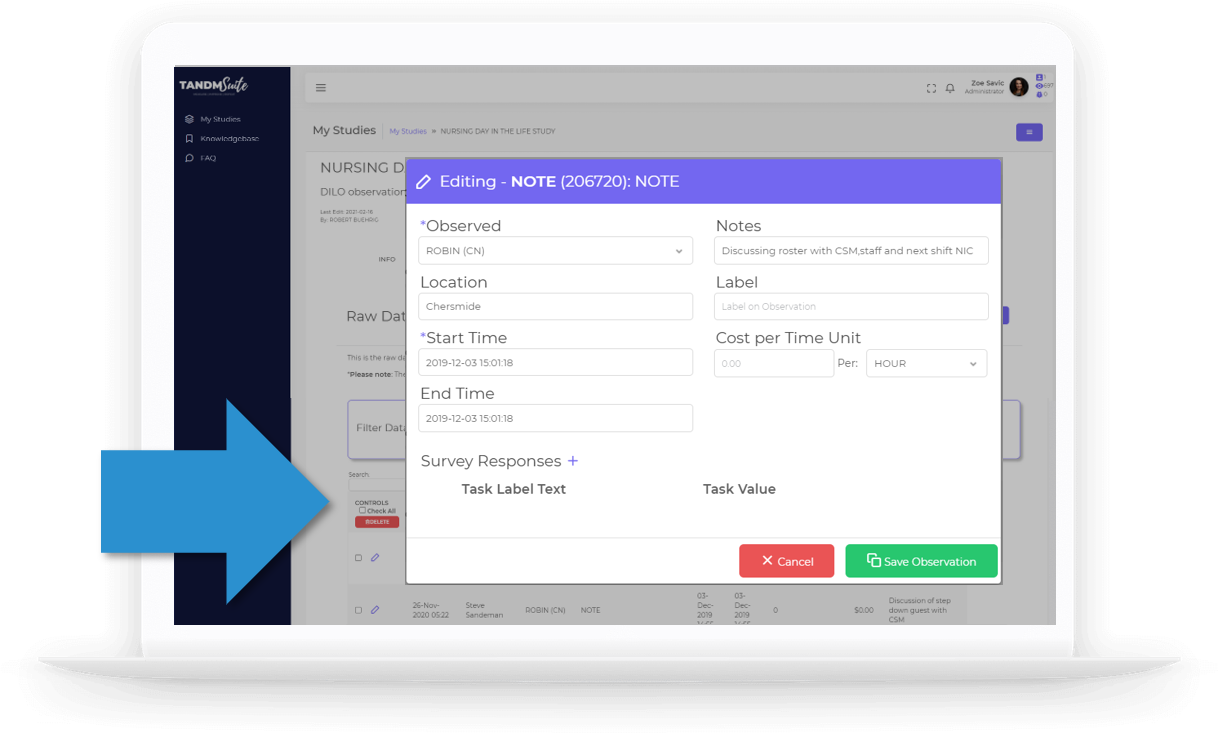
TYPE: New
WHERE IS IT: TANDM Admin – Edit Study & TANDM Pro App
FEATURE: Label Sets
SUMMARY: Pre-configure Label Sets to allow quick categorisation of Observations
WHY IT MATTERS: “Labelling” is a way categorise a particular group of tasks which previously could be managed manually via the PRO webapp. Now you have the ability to create and manage a pre-defined list via the ‘Edit Study’ menu which can be used via the PRO web app. This feature also ensures peace of mind when it comes to continuity between data collectors.
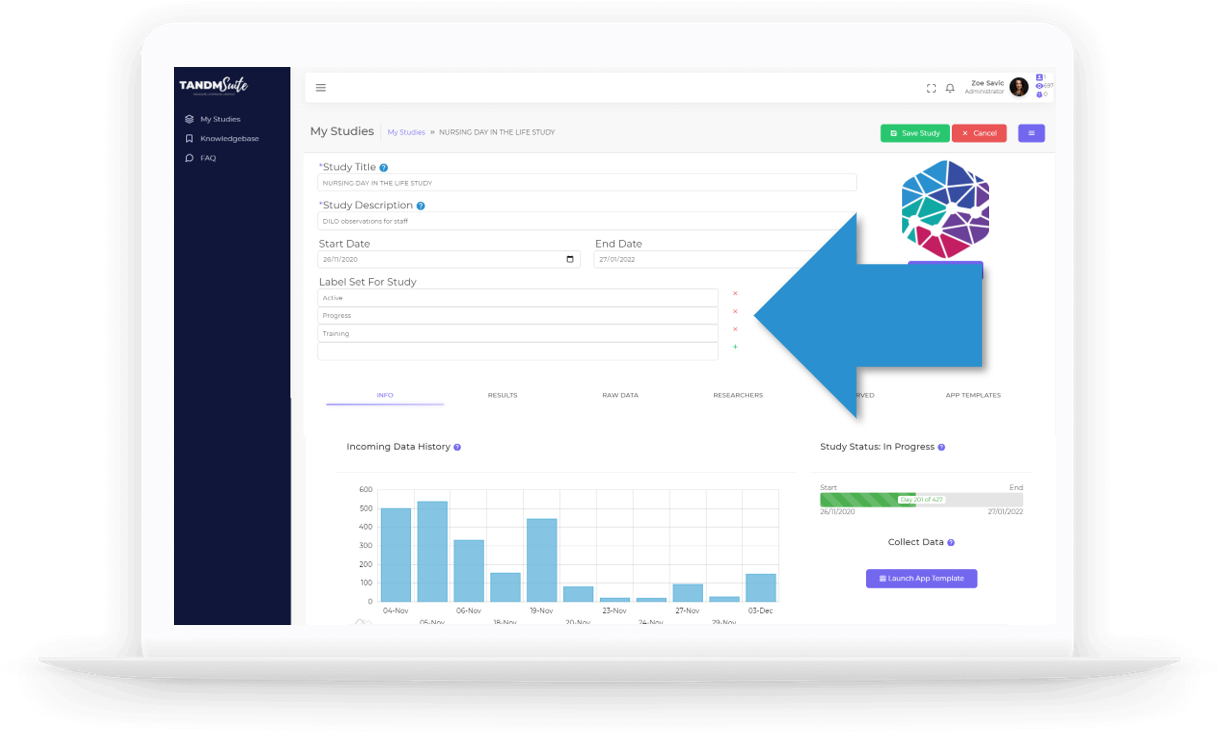
TYPE: New
WHERE IS IT: TANDM Admin – Observed – Edit
FEATURE: Merge Observed
SUMMARY: Take two different Observed and merge them so they are treated as one going forward
WHY IT MATTERS: Sometimes data entry is fraught with specific challenges. If you add an Observed (Bryce R) and someone else adds something thats slightly different (Bryce R.) it can create two distinct ‘Observed’ entries and change how data is presented. Being able to merge these details gives you back control over your data making your output much cleaner.