Welcome to the TANDM Suite
Admin page!
“My Studies” is your main landing page once you’ve logged in.
From here you can:
– Create a new Study
– View existing Studies
– Search for Studies
– Find archived Studies
You can also access the User Menu, your profile and the side navigation, however these are also accessable from any page or tab you’re in.
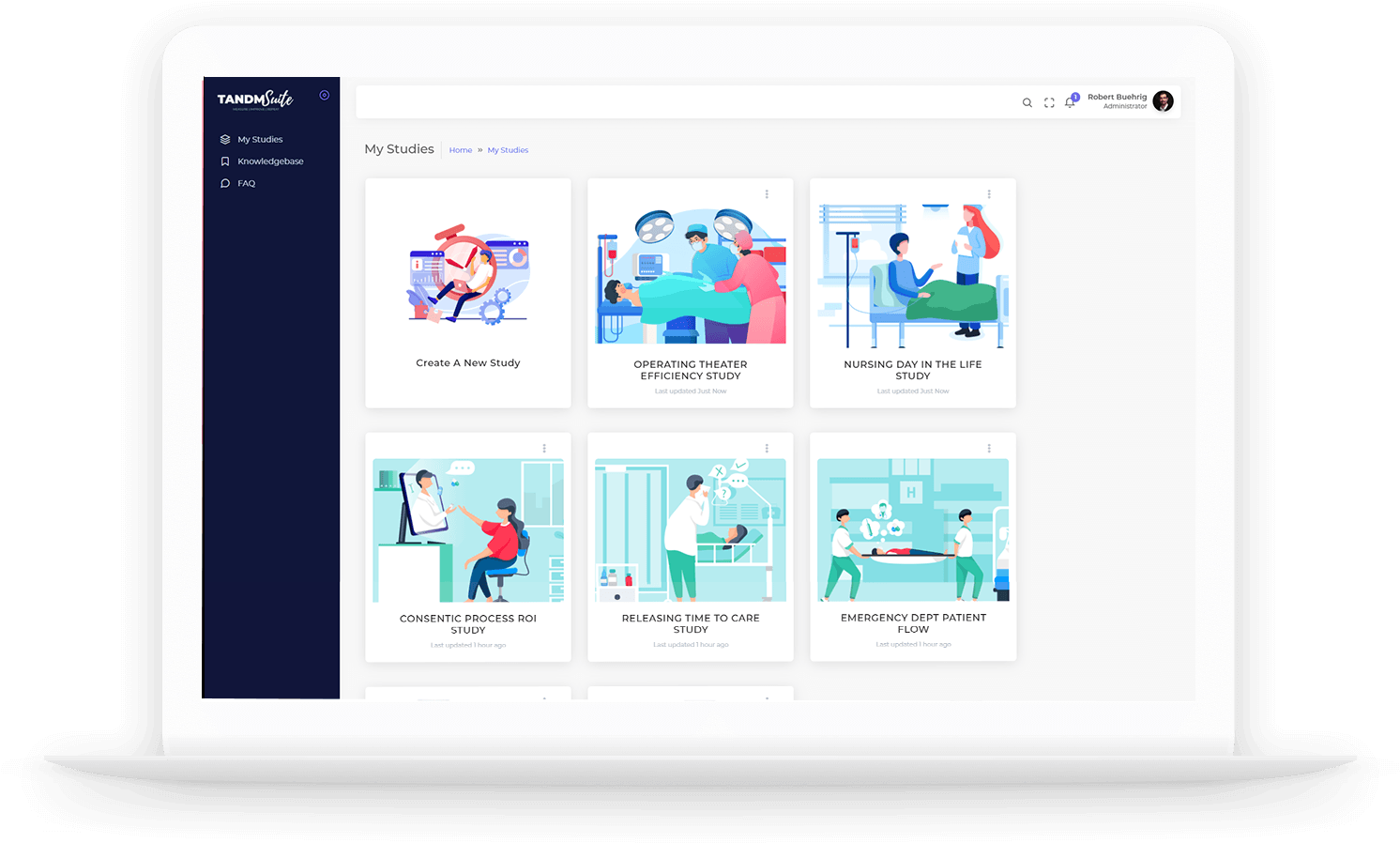
Create a New Study
A Study is the overarching collective space for graphs, dashboards, and templates on a specific subject matter. The container holding it all together.
When you’re ready to start a new project, clicking on the
“Create a New Study” icon will lead you through the process.
View Existing Studies
All active Studies will appear as tiles on the main ‘My studies’ pages.
You have the opportunity to use images to quickly identify them.
To access dashboards and app templates associated with a Study simply click on the tile to navigate to the main page for that Study.
Search for Studies
If you have many Study tiles, your main “My Studies” page will fill up quickly! Using the search bar near the top of the page will allow you to filter your Study Tiles until you find the one you need.
If the Study you are looking for is not active, click on the Archived Studies button.
Find Archived Studies
When a Study is finished, as determined by the Study dates, it will no longer appear on your main My Studies page.
At the end of your Study Tiles there is a button labelled “Show Archived Studies”. Click on this to reveal the archived tiles. You can use the search bar in this section as well.
