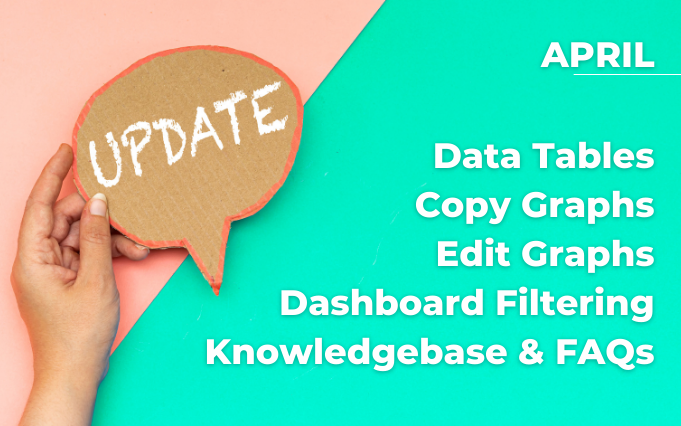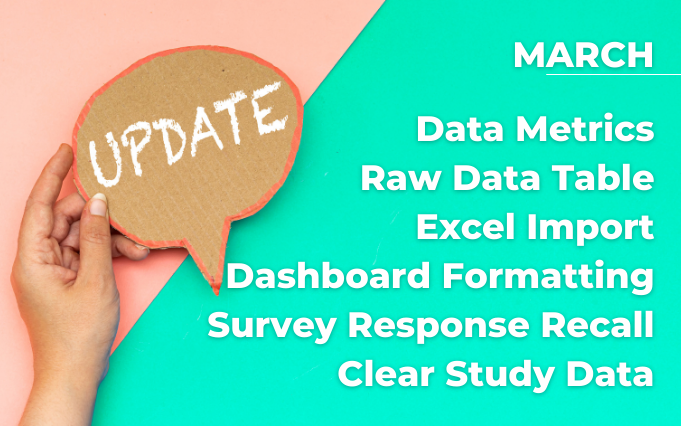18 May, 2021 | Editing in the TANDM Suite, Knowledgebase
Editing your App Templates might be the most common editing adventure you’ll go on as you learn more about what information you want to collect when you begin your Study. To make changes to your App Template, 1. Click on the desired Study Tile from your...
18 May, 2021 | Editing in the TANDM Suite, Knowledgebase
We get it, things change, so managing your Study should be easy to do! Before we get started though, please remember that changes to your Study may incur additional costs. If you’re unsure please reach out to the Cogniom Team before finalising your changes. To...
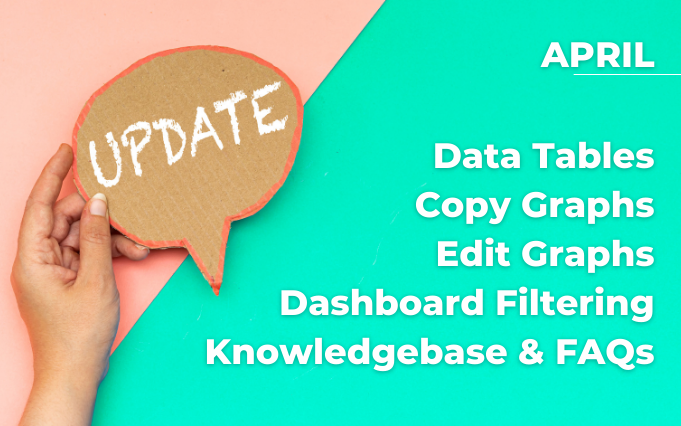
10 May, 2021 | Knowledgebase, TANDM Suite Updates
See whats new inside the TANDM Suite with our latest software updates. TYPE: New WHERE IS IT: TANDM Admin > Sidebar -> Knowledgebase & FAQ FEATURE: New and Improved Knowledgebase & FAQ’s for TANDM Suite SUMMARY: We’re continuing to improve our knowledge...
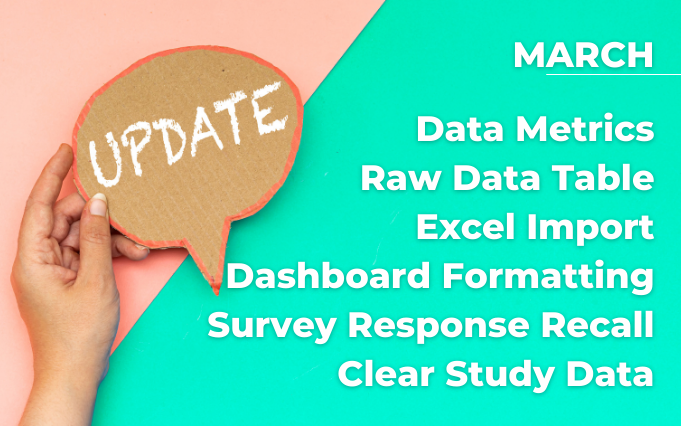
12 Apr, 2021 | Knowledgebase, TANDM Suite Updates
See whats new inside the TANDM Suite with this month’s software updates. TYPE: New WHERE IS IT: TANDM Suite Admin – upon request FEATURE: Metrics SUMMARY: We now offer Calculated, Point 2 Point, and Until Metrics to augment your current Observations and apply...