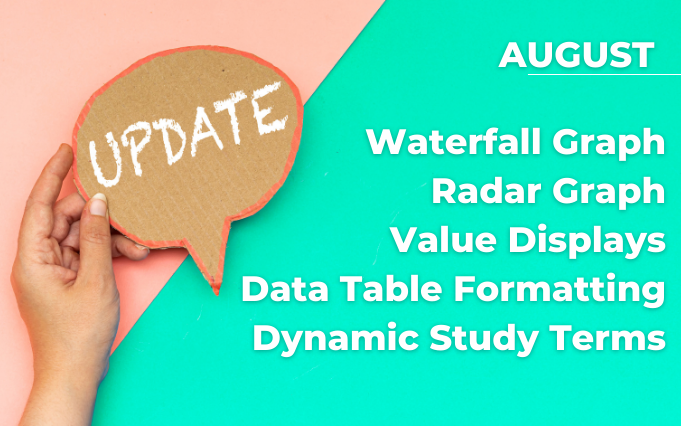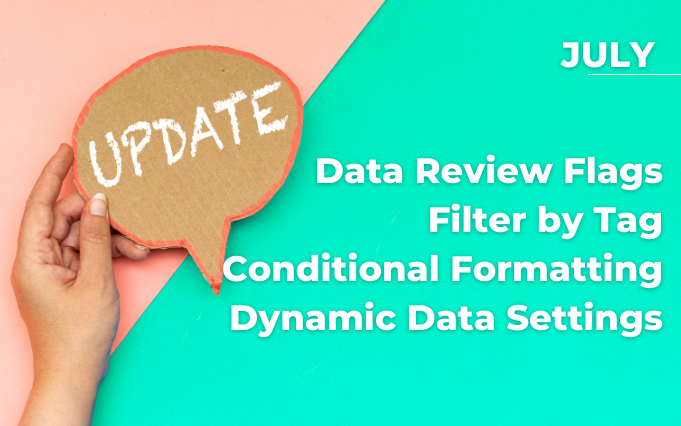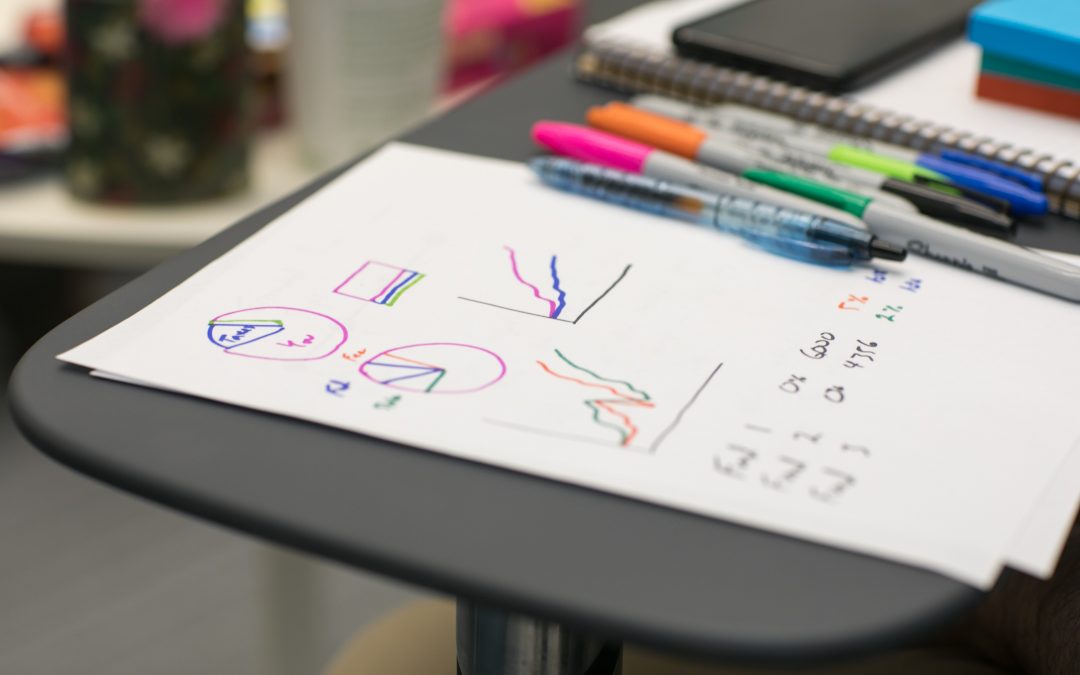23 Sep, 2021 | Knowledgebase, Visualising your data
Flexibility is key, because why recreate the wheel every time? The Copy Graph function is great if there are only slight changes to be made between graphs. For example you may wish to create a graph for every type of task or for each observed. The graph type and main...
23 Sep, 2021 | Knowledgebase, Visualising your data
There are two ways to land in the Edit Graph view. 1. After Creating a Graph (see above) 2. Click on the ellipses menu of an existing graph and select “Edit Graph” This will bring you to a page with four new tabs: 1. Labels 2. Data Set 3. Filters 4. ...
23 Sep, 2021 | Knowledgebase, Visualising your data
Creating a graph is a matter of a few mouse clicks. First, make sure you are viewing the Dashboard you wish to add the Graph to. Click on the purple “Add Graph” button. Click on the Graph type. Depending on the type, you may need to select from a sub category. (Eg:...
23 Sep, 2021 | Knowledgebase, Visualising your data
There are a number of different types of Graphs available for you to utilise while bringing your data to life! If there is a Graph type you’d like to use but can’t see in the current library, reach out to the team for a chat! See Create a Graph in the...
23 Sep, 2021 | Knowledgebase, Visualising your data
The Results tab is the home of all things visualisation. Let’s explore what you’ll find in here to help you to create and manage your data visualisations. Study Dashboards: You can have as little or as many Dashboards as you need for your Study. When you first create...
23 Sep, 2021 | Knowledgebase, Visualising your data
Being able to bring your data to life through Dashboards and Graphs is a pretty awesome feeling, especially as the story of your project comes to life, but before we can create visualisations, we first need to create a study! From your “My Studies” page, click on the...
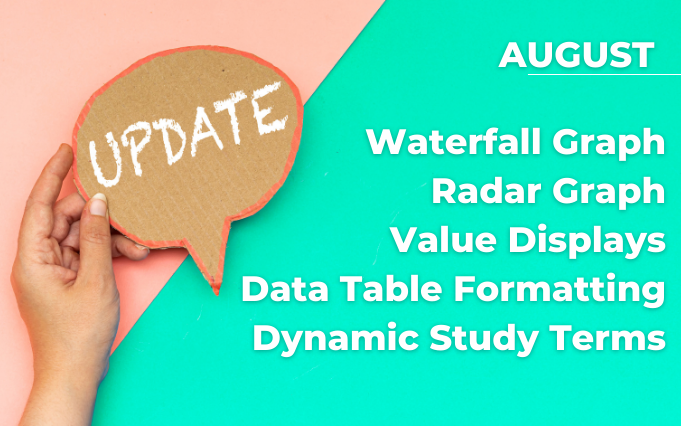
14 Sep, 2021 | Knowledgebase, TANDM Suite Updates
See whats new inside the TANDM Suite with our latest software updates. TYPE: NEW WHERE IS IT: Results tab – Add Graph -> Waterfall Chart FEATURE: New Graph Type: Waterfall SUMMARY: TANDM Suite now supports Waterfall charts WHY IT MATTERS: Waterfall charts...
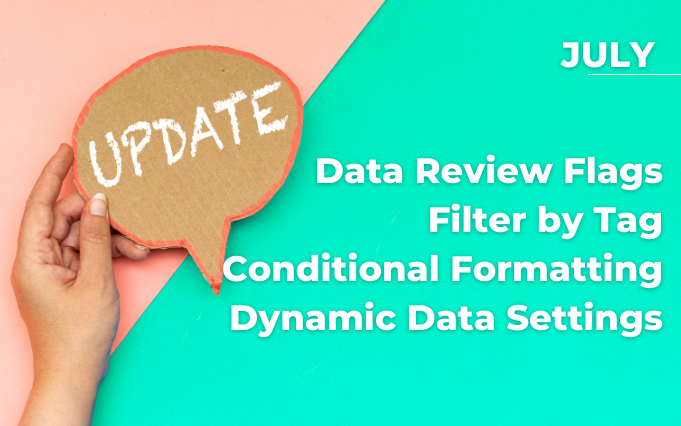
16 Aug, 2021 | Knowledgebase, TANDM Suite Updates
See whats new inside the TANDM Suite with our latest software updates. TYPE: New WHERE IS IT: Results tab – Gantt Charts – Zoom to Observed -> Tooltip FEATURE: Review Flags SUMMARY: Use the gantt chart to flag “odd” Observations for later review WHY IT...
28 Jul, 2021 | Knowledgebase, Your Suite
Need Help? We love to help! Here are some options to find it! – Throughout the TANDM Suite Admin page your will find little question mark icons that hold additional pieces of information. Simply hover your cursor over these to view. – Check out the rest...
28 Jul, 2021 | Knowledgebase, Your Suite
Sometimes you already know who you’ll be observing. We talking about flexibility a lot, but its so important! While your Researchers will have the opportunity to manually enter the name or appropriate identifer for an Observed via the App, you also have the...